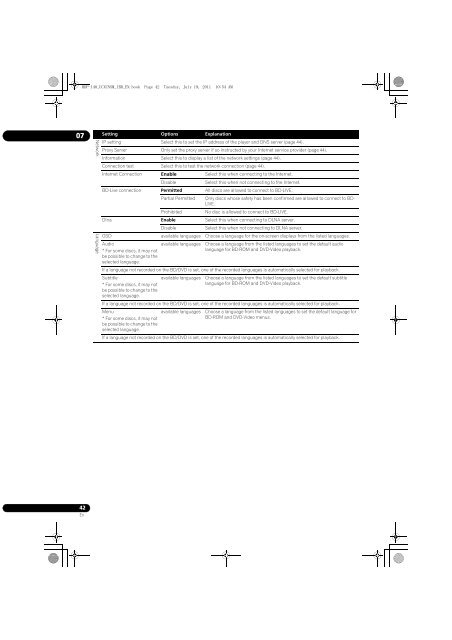BDP-440 BDP-140 - Abt
BDP-440 BDP-140 - Abt
BDP-440 BDP-140 - Abt
Create successful ePaper yourself
Turn your PDF publications into a flip-book with our unique Google optimized e-Paper software.
<strong>BDP</strong>-<strong>140</strong>_UCXCNSM_IBD_EN.book Page 42 Tuesday, July 19, 2011 10:54 AM<br />
07<br />
Network<br />
Language<br />
Setting Options Explanation<br />
IP setting Select this to set the IP address of the player and DNS server (page 44).<br />
Proxy Server Only set the proxy server if so instructed by your Internet service provider (page 44).<br />
Information Select this to display a list of the network settings (page 44).<br />
Connection test Select this to test the network connection (page 44).<br />
Internet Connection Enable Select this when connecting to the Internet.<br />
Disable<br />
Select this when not connecting to the Internet.<br />
BD-Live connection Permitted All discs are allowed to connect to BD-LIVE.<br />
Partial Permitted Only discs whose safety has been confirmed are allowed to connect to BD-<br />
LIVE.<br />
Prohibited<br />
No disc is allowed to connect to BD-LIVE.<br />
Dlna Enable Select this when connecting to DLNA server.<br />
Disable<br />
Select this when not connecting to DLNA server.<br />
OSD available languages Choose a language for the on-screen displays from the listed languages.<br />
Audio<br />
* For some discs, it may not<br />
be possible to change to the<br />
selected language.<br />
available languages<br />
Choose a language from the listed languages to set the default audio<br />
language for BD-ROM and DVD-Video playback.<br />
If a language not recorded on the BD/DVD is set, one of the recorded languages is automatically selected for playback.<br />
Subtitle<br />
* For some discs, it may not<br />
be possible to change to the<br />
selected language.<br />
available languages<br />
Choose a language from the listed languages to set the default subtitle<br />
language for BD-ROM and DVD-Video playback.<br />
If a language not recorded on the BD/DVD is set, one of the recorded languages is automatically selected for playback.<br />
Menu<br />
* For some discs, it may not<br />
be possible to change to the<br />
selected language.<br />
available languages<br />
Choose a language from the listed languages to set the default language for<br />
BD-ROM and DVD-Video menus.<br />
If a language not recorded on the BD/DVD is set, one of the recorded languages is automatically selected for playback.<br />
42<br />
En