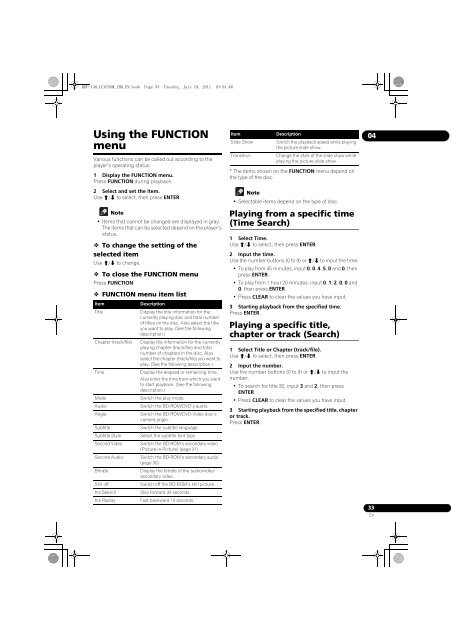BDP-440 BDP-140 - Abt
BDP-440 BDP-140 - Abt
BDP-440 BDP-140 - Abt
Create successful ePaper yourself
Turn your PDF publications into a flip-book with our unique Google optimized e-Paper software.
<strong>BDP</strong>-<strong>140</strong>_UCXCNSM_IBD_EN.book Page 33 Tuesday, July 19, 2011 10:54 AM<br />
Using the FUNCTION<br />
menu<br />
Various functions can be called out according to the<br />
player’s operating status.<br />
1 Display the FUNCTION menu.<br />
Press FUNCTION during playback.<br />
2 Select and set the item.<br />
Use / to select, then press ENTER.<br />
Note<br />
• Items that cannot be changed are displayed in gray.<br />
The items that can be selected depend on the player’s<br />
status.<br />
To change the setting of the<br />
selected item<br />
Use / to change.<br />
To close the FUNCTION menu<br />
Press FUNCTION.<br />
FUNCTION menu item list<br />
Item<br />
Title<br />
Chapter (track/file)<br />
Time<br />
Mode<br />
Audio<br />
Angle<br />
Subtitle<br />
Subtitle Style<br />
Second Video<br />
Second Audio<br />
Bitrate<br />
Still off<br />
Ins Search<br />
Ins Replay<br />
Description<br />
Display the title information for the<br />
currently playing disc and total number<br />
of titles on the disc. Also select the title<br />
you want to play. (See the following<br />
description.)<br />
Display the information for the currently<br />
playing chapter (track/file) and total<br />
number of chapters in the disc. Also<br />
select the chapter (track/file) you want to<br />
play. (See the following description.)<br />
Display the elapsed or remaining time.<br />
Also enter the time from which you want<br />
to start playback. (See the following<br />
description.)<br />
Switch the play mode.<br />
Switch the BD-ROM/DVD’s audio.<br />
Switch the BD-ROM/DVD-Video disc’s<br />
camera angle.<br />
Switch the subtitle language.<br />
Select the subtitle font type.<br />
Switch the BD-ROM’s secondary video<br />
(Picture-in-Picture) (page 31).<br />
Switch the BD-ROM’s secondary audio<br />
(page 30).<br />
Display the bitrate of the audio/video/<br />
secondary video.<br />
Switch off the BD-ROM’s still picture.<br />
Skip forward 30 seconds.<br />
Fast backward 10 seconds.<br />
Item<br />
Slide Show<br />
Transition<br />
Description<br />
Switch the playback speed while playing<br />
the picture slide show.<br />
Change the style of the slide show while<br />
playing the picture slide show.<br />
* The items shown on the FUNCTION menu depend on<br />
the type of the disc.<br />
Note<br />
• Selectable items depend on the type of disc.<br />
Playing from a specific time<br />
(Time Search)<br />
1 Select Time.<br />
Use / to select, then press ENTER.<br />
2 Input the time.<br />
Use the number buttons (0 to 9) or / to input the time.<br />
•To play from 45 minutes, input 0, 0, 4, 5, 0 and 0, then<br />
press ENTER.<br />
•To play from 1 hour 20 minutes, input 0, 1, 2, 0, 0 and<br />
0, then press ENTER.<br />
•Press CLEAR to clear the values you have input.<br />
3 Starting playback from the specified time.<br />
Press ENTER.<br />
Playing a specific title,<br />
chapter or track (Search)<br />
1 Select Title or Chapter (track/file).<br />
Use / to select, then press ENTER.<br />
2 Input the number.<br />
Use the number buttons (0 to 9) or / to input the<br />
number.<br />
•To search for title 32, input 3 and 2, then press<br />
ENTER.<br />
•Press CLEAR to clear the values you have input.<br />
3 Starting playback from the specified title, chapter<br />
or track.<br />
Press ENTER.<br />
04<br />
33<br />
En