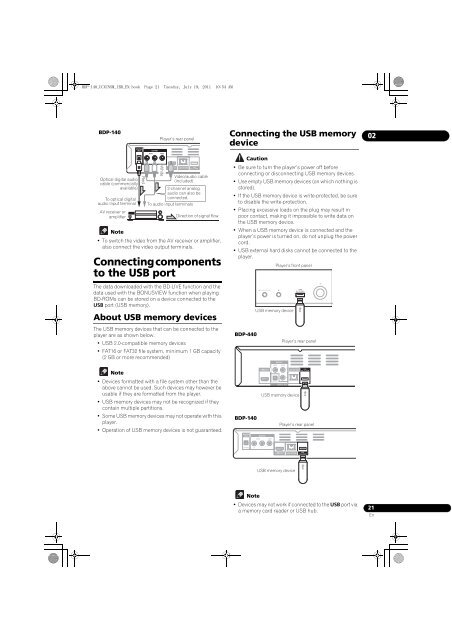BDP-440 BDP-140 - Abt
BDP-440 BDP-140 - Abt
BDP-440 BDP-140 - Abt
You also want an ePaper? Increase the reach of your titles
YUMPU automatically turns print PDFs into web optimized ePapers that Google loves.
<strong>BDP</strong>-<strong>140</strong>_UCXCNSM_IBD_EN.book Page 21 Tuesday, July 19, 2011 10:54 AM<br />
<strong>BDP</strong>-<strong>140</strong><br />
Player’s rear panel<br />
Connecting the USB memory<br />
device<br />
02<br />
Optical digital audio<br />
cable (commercially<br />
available)<br />
To optical digital<br />
audio input terminal<br />
AV receiver or<br />
amplifier<br />
Red<br />
Note<br />
• To switch the video from the AV receiver or amplifier,<br />
also connect the video output terminals.<br />
Connecting components<br />
to the USB port<br />
The data downloaded with the BD-LIVE function and the<br />
data used with the BONUSVIEW function when playing<br />
BD-ROMs can be stored on a device connected to the<br />
USB port (USB memory).<br />
About USB memory devices<br />
White<br />
Video/audio cable<br />
(included)<br />
2-channel analog<br />
audio can also be<br />
connected.<br />
To audio input terminals<br />
Direction of signal flow<br />
Caution<br />
•Be sure to turn the player’s power off before<br />
connecting or disconnecting USB memory devices.<br />
•Use empty USB memory devices (on which nothing is<br />
stored).<br />
• If the USB memory device is write-protected, be sure<br />
to disable the write-protection.<br />
• Placing excessive loads on the plug may result in<br />
poor contact, making it impossible to write data on<br />
the USB memory device.<br />
• When a USB memory device is connected and the<br />
player’s power is turned on, do not unplug the power<br />
cord.<br />
•USB external hard disks cannot be connected to the<br />
player.<br />
USB memory device<br />
Player’s front panel<br />
The USB memory devices that can be connected to the<br />
player are as shown below.<br />
•USB 2.0-compatible memory devices<br />
•FAT16 or FAT32 file system, minimum 1 GB capacity<br />
(2 GB or more recommended)<br />
<strong>BDP</strong>-<strong>440</strong><br />
Player’s rear panel<br />
Note<br />
• Devices formatted with a file system other than the<br />
above cannot be used. Such devices may however be<br />
usable if they are formatted from the player.<br />
•USB memory devices may not be recognized if they<br />
contain multiple partitions.<br />
• Some USB memory devices may not operate with this<br />
player.<br />
•Operation of USB memory devices is not guaranteed.<br />
<strong>BDP</strong>-<strong>140</strong><br />
USB memory device<br />
Player’s rear panel<br />
USB memory device<br />
Note<br />
•Devices may not work if connected to the USB port via<br />
a memory card reader or USB hub.<br />
21<br />
En