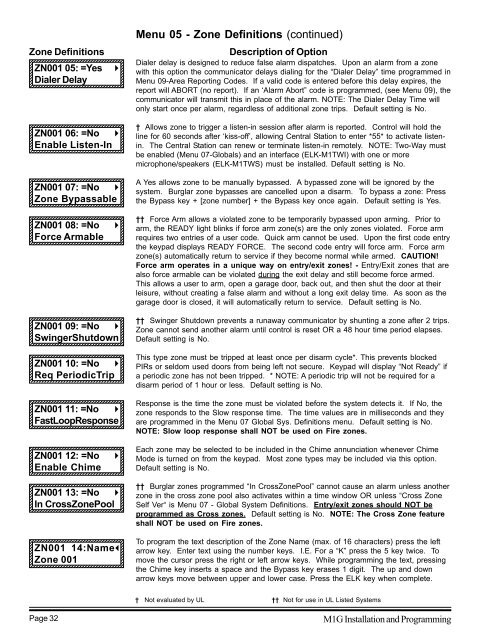INSTALLATION MANUAL - Smarthome
INSTALLATION MANUAL - Smarthome
INSTALLATION MANUAL - Smarthome
Create successful ePaper yourself
Turn your PDF publications into a flip-book with our unique Google optimized e-Paper software.
123456789012345678901234567890121234<br />
123456789012345678901234567890121234<br />
123456789012345678901234567890121234<br />
123456789012345678901234567890121234<br />
123456789012345678901234567890121234<br />
123456789012345678901234567890121234<br />
123456789012345678901234567890121234<br />
123456789012345678901234567890121234<br />
123456789012345678901234567890121234<br />
123456789012345678901234567890121234<br />
123456789012345678901234567890121234<br />
123456789012345678901234567890121234<br />
123456789012345678901234567890121234<br />
123456789012345678901234567890121234<br />
123456789012345678901234567890121234<br />
123456789012345678901234567890121234<br />
123456789012345678901234567890121234<br />
123456789012345678901234567890121234<br />
123456789012345678901234567890121234<br />
123456789012345678901234567890121234<br />
123456789012345678901234567890121234<br />
123456789012345678901234567890121234<br />
123456789012345678901234567890121234<br />
123456789012345678901234567890121234<br />
123456789012345678901234567890121234<br />
123456789012345678901234567890121234<br />
123456789012345678901234567890121234<br />
123456789012345678901234567890121234<br />
123456789012345678901234567890121234<br />
123456789012345678901234567890121234<br />
123456789012345678901234567890121234<br />
123456789012345678901234567890121234<br />
123456789012345678901234567890121234<br />
123456789012345678901234567890121234<br />
123456789012345678901234567890121234<br />
123456789012345678901234567890121234<br />
123456789012345678901234567890121234<br />
123456789012345678901234567890121234<br />
123456789012345678901234567890121234<br />
123456789012345678901234567890121234<br />
123456789012345678901234567890121234<br />
123456789012345678901234567890121234<br />
123456789012345678901234567890121234<br />
123456789012345678901234567890121234<br />
123456789012345678901234567890121234<br />
123456789012345678901234567890121234<br />
123456789012345678901234567890121234<br />
123456789012345678901234567890121234<br />
123456789012345678901234567890121234<br />
123456789012345678901234567890121234<br />
123456789012345678901234567890121234<br />
123456789012345678901234567890121234<br />
123456789012345678901234567890121234<br />
123456789012345678901234567890121234<br />
123456789012345678901234567890121234<br />
123456789012345678901234567890121234<br />
123456789012345678901234567890121234<br />
123456789012345678901234567890121234<br />
123456789012345678901234567890121234<br />
123456789012345678901234567890121234<br />
123456789012345678901234567890121234<br />
123456789012345678901234567890121234<br />
123456789012345678901234567890121234<br />
123456789012345678901234567890121234<br />
123456789012345678901234567890121234<br />
123456789012345678901234567890121234<br />
123456789012345678901234567890121234<br />
123456789012345678901234567890121234<br />
123456789012345678901234567890121234<br />
123456789012345678901234567890121234<br />
123456789012345678901234567890121234<br />
123456789012345678901234567890121234<br />
123456789012345678901234567890121234<br />
123456789012345678901234567890121234<br />
123456789012345678901234567890121234<br />
123456789012345678901234567890121234<br />
123456789012345678901234567890121234<br />
123456789012345678901234567890121234<br />
123456789012345678901234567890121234<br />
123456789012345678901234567890121234<br />
123456789012345678901234567890121234<br />
123456789012345678901234567890121234<br />
123456789012345678901234567890121234<br />
123456789012345678901234567890121234<br />
123456789012345678901234567890121234<br />
123456789012345678901234567890121234<br />
123456789012345678901234567890121234<br />
123456789012345678901234567890121234<br />
Zone Definitions<br />
ZN001 05: =Yes<br />
Dialer Delay<br />
123456789012345678901234567890121234<br />
123456789012345678901234567890121234<br />
123456789012345678901234567890121234<br />
ZN001 06: =No r<br />
Enable Listen-In<br />
123456789012345678901234567890121234<br />
123456789012345678901234567890121234<br />
123456789012345678901234567890121234<br />
ZN001 07: =No r<br />
Zone Bypassable<br />
123456789012345678901234567890121234<br />
ZN001 08: =No<br />
Force Armable<br />
123456789012345678901234567890121234<br />
ZN001 09: =No r<br />
SwingerShutdown<br />
123456789012345678901234567890121234<br />
123456789012345678901234567890121234<br />
r<br />
r<br />
Menu 05 - Zone Definitions (continued)<br />
Description of Option<br />
Dialer delay is designed to reduce false alarm dispatches. Upon an alarm from a zone<br />
with this option the communicator delays dialing for the “Dialer Delay” time programmed in<br />
Menu 09-Area Reporting Codes. If a valid code is entered before this delay expires, the<br />
report will ABORT (no report). If an ‘Alarm Abort” code is programmed, (see Menu 09), the<br />
communicator will transmit this in place of the alarm. NOTE: The Dialer Delay Time will<br />
only start once per alarm, regardless of additional zone trips. Default setting is No.<br />
† Allows zone to trigger a listen-in session after alarm is reported. Control will hold the<br />
line for 60 seconds after ‘kiss-off’, allowing Central Station to enter *55* to activate listenin.<br />
The Central Station can renew or terminate listen-in remotely. NOTE: Two-Way must<br />
be enabled (Menu 07-Globals) and an interface (ELK-M1TWI) with one or more<br />
microphone/speakers (ELK-M1TWS) must be installed. Default setting is No.<br />
A Yes allows zone to be manually bypassed. A bypassed zone will be ignored by the<br />
system. Burglar zone bypasses are cancelled upon a disarm. To bypass a zone: Press<br />
the Bypass key + [zone number] + the Bypass key once again. Default setting is Yes.<br />
†† Force Arm allows a violated zone to be temporarily bypassed upon arming. Prior to<br />
arm, the READY light blinks if force arm zone(s) are the only zones violated. Force arm<br />
requires two entries of a user code. Quick arm cannot be used. Upon the first code entry<br />
the keypad displays READY FORCE. The second code entry will force arm. Force arm<br />
zone(s) automatically return to service if they become normal while armed. CAUTION!<br />
Force arm operates in a unique way on entry/exit zones! - Entry/Exit zones that are<br />
also force armable can be violated during the exit delay and still become force armed.<br />
This allows a user to arm, open a garage door, back out, and then shut the door at their<br />
leisure, without creating a false alarm and without a long exit delay time. As soon as the<br />
garage door is closed, it will automatically return to service. Default setting is No.<br />
†† Swinger Shutdown prevents a runaway communicator by shunting a zone after 2 trips.<br />
Zone cannot send another alarm until control is reset OR a 48 hour time period elapses.<br />
Default setting is No.<br />
123456789012345678901234567890121234<br />
ZN001 10: =No r<br />
Req PeriodicTrip<br />
123456789012345678901234567890121234<br />
ZN001 11: =No r<br />
FastLoopResponse<br />
123456789012345678901234567890121234<br />
123456789012345678901234567890121234<br />
123456789012345678901234567890121234<br />
123456789012345678901234567890121234<br />
ZN001 12: =No<br />
Enable Chime<br />
123456789012345678901234567890121234<br />
123456789012345678901234567890121234<br />
r<br />
This type zone must be tripped at least once per disarm cycle*. This prevents blocked<br />
PIRs or seldom used doors from being left not secure. Keypad will display “Not Ready” if<br />
a periodic zone has not been tripped. * NOTE: A periodic trip will not be required for a<br />
disarm period of 1 hour or less. Default setting is No.<br />
Response is the time the zone must be violated before the system detects it. If No, the<br />
zone responds to the Slow response time. The time values are in milliseconds and they<br />
are programmed in the Menu 07 Global Sys. Definitions menu. Default setting is No.<br />
NOTE: Slow loop response shall NOT be used on Fire zones.<br />
Each zone may be selected to be included in the Chime annunciation whenever Chime<br />
Mode is turned on from the keypad. Most zone types may be included via this option.<br />
Default setting is No.<br />
ZN001 13: =No r<br />
In CrossZonePool<br />
123456789012345678901234567890121234<br />
123456789012345678901234567890121234<br />
123456789012345678901234567890121234<br />
123456789012345678901234567890121234<br />
123456789012345678901234567890121234<br />
†† Burglar zones programmed “In CrossZonePool” cannot cause an alarm unless another<br />
zone in the cross zone pool also activates within a time window OR unless “Cross Zone<br />
Self Ver“ is Menu 07 - Global System Definitions. Entry/exit zones should NOT be<br />
programmed as Cross zones. Default setting is No. NOTE: The Cross Zone feature<br />
shall NOT be used on Fire zones.<br />
ZN001 14:Namel<br />
Zone 001<br />
123456789012345678901234567890121234<br />
To program the text description of the Zone Name (max. of 16 characters) press the left<br />
arrow key. Enter text using the number keys. I.E. For a “K” press the 5 key twice. To<br />
move the cursor press the right or left arrow keys. While programming the text, pressing<br />
the Chime key inserts a space and the Bypass key erases 1 digit. The up and down<br />
arrow keys move between upper and lower case. Press the ELK key when complete.<br />
† Not evaluated by UL †† Not for use in UL Listed Systems<br />
Page 32<br />
M1G Installation and Programming