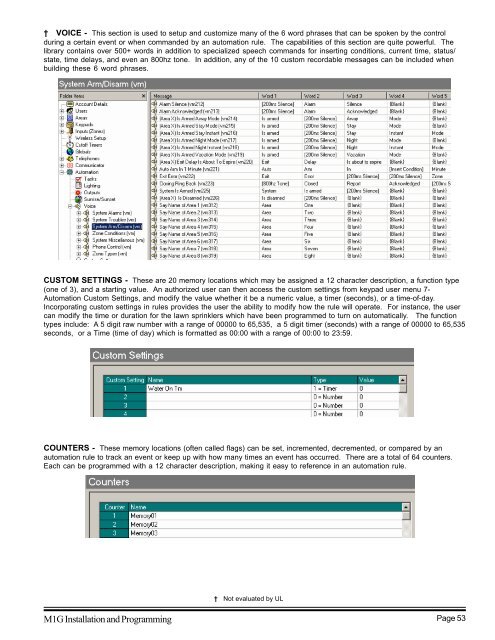INSTALLATION MANUAL - Smarthome
INSTALLATION MANUAL - Smarthome
INSTALLATION MANUAL - Smarthome
You also want an ePaper? Increase the reach of your titles
YUMPU automatically turns print PDFs into web optimized ePapers that Google loves.
† VOICE - This section is used to setup and customize many of the 6 word phrases that can be spoken by the control<br />
during a certain event or when commanded by an automation rule. The capabilities of this section are quite powerful. The<br />
library contains over 500+ words in addition to specialized speech commands for inserting conditions, current time, status/<br />
state, time delays, and even an 800hz tone. In addition, any of the 10 custom recordable messages can be included when<br />
building these 6 word phrases.<br />
CUSTOM SETTINGS - These are 20 memory locations which may be assigned a 12 character description, a function type<br />
(one of 3), and a starting value. An authorized user can then access the custom settings from keypad user menu 7-<br />
Automation Custom Settings, and modify the value whether it be a numeric value, a timer (seconds), or a time-of-day.<br />
Incorporating custom settings in rules provides the user the ability to modify how the rule will operate. For instance, the user<br />
can modify the time or duration for the lawn sprinklers which have been programmed to turn on automatically. The function<br />
types include: A 5 digit raw number with a range of 00000 to 65,535, a 5 digit timer (seconds) with a range of 00000 to 65,535<br />
seconds, or a Time (time of day) which is formatted as 00:00 with a range of 00:00 to 23:59.<br />
COUNTERS - These memory locations (often called flags) can be set, incremented, decremented, or compared by an<br />
automation rule to track an event or keep up with how many times an event has occurred. There are a total of 64 counters.<br />
Each can be programmed with a 12 character description, making it easy to reference in an automation rule.<br />
† Not evaluated by UL<br />
M1G Installation and Programming Page 53