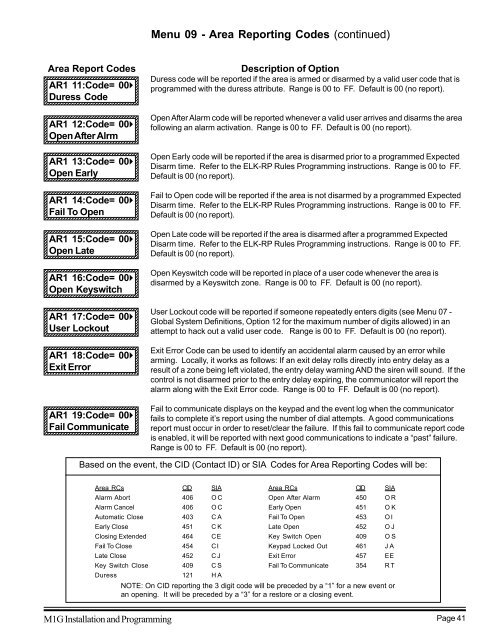INSTALLATION MANUAL - Smarthome
INSTALLATION MANUAL - Smarthome
INSTALLATION MANUAL - Smarthome
Create successful ePaper yourself
Turn your PDF publications into a flip-book with our unique Google optimized e-Paper software.
12345678901234567890123456789012123<br />
12345678901234567890123456789012123<br />
12345678901234567890123456789012123<br />
12345678901234567890123456789012123<br />
12345678901234567890123456789012123<br />
12345678901234567890123456789012123<br />
12345678901234567890123456789012123<br />
12345678901234567890123456789012123<br />
12345678901234567890123456789012123<br />
12345678901234567890123456789012123<br />
12345678901234567890123456789012123<br />
12345678901234567890123456789012123<br />
12345678901234567890123456789012123<br />
12345678901234567890123456789012123<br />
12345678901234567890123456789012123<br />
12345678901234567890123456789012123<br />
12345678901234567890123456789012123<br />
12345678901234567890123456789012123<br />
12345678901234567890123456789012123<br />
12345678901234567890123456789012123<br />
12345678901234567890123456789012123<br />
12345678901234567890123456789012123<br />
12345678901234567890123456789012123<br />
12345678901234567890123456789012123<br />
12345678901234567890123456789012123<br />
12345678901234567890123456789012123<br />
12345678901234567890123456789012123<br />
12345678901234567890123456789012123<br />
12345678901234567890123456789012123<br />
12345678901234567890123456789012123<br />
12345678901234567890123456789012123<br />
12345678901234567890123456789012123<br />
12345678901234567890123456789012123<br />
12345678901234567890123456789012123<br />
12345678901234567890123456789012123<br />
12345678901234567890123456789012123<br />
12345678901234567890123456789012123<br />
12345678901234567890123456789012123<br />
12345678901234567890123456789012123<br />
12345678901234567890123456789012123<br />
12345678901234567890123456789012123<br />
12345678901234567890123456789012123<br />
12345678901234567890123456789012123<br />
12345678901234567890123456789012123<br />
12345678901234567890123456789012123<br />
12345678901234567890123456789012123<br />
12345678901234567890123456789012123<br />
12345678901234567890123456789012123<br />
12345678901234567890123456789012123<br />
12345678901234567890123456789012123<br />
12345678901234567890123456789012123<br />
12345678901234567890123456789012123<br />
12345678901234567890123456789012123<br />
12345678901234567890123456789012123<br />
12345678901234567890123456789012123<br />
12345678901234567890123456789012123<br />
12345678901234567890123456789012123<br />
12345678901234567890123456789012123<br />
12345678901234567890123456789012123<br />
12345678901234567890123456789012123<br />
12345678901234567890123456789012123<br />
12345678901234567890123456789012123<br />
12345678901234567890123456789012123<br />
12345678901234567890123456789012123<br />
12345678901234567890123456789012123<br />
12345678901234567890123456789012123<br />
12345678901234567890123456789012123<br />
12345678901234567890123456789012123<br />
12345678901234567890123456789012123<br />
12345678901234567890123456789012123<br />
12345678901234567890123456789012123<br />
12345678901234567890123456789012123<br />
12345678901234567890123456789012123<br />
12345678901234567890123456789012123<br />
Menu 09 - Area Reporting Codes (continued)<br />
Area Report Codes<br />
AR1 11:Code= 00r<br />
Duress Code<br />
12345678901234567890123456789012123<br />
12345678901234567890123456789012123<br />
12345678901234567890123456789012123<br />
12345678901234567890123456789012123<br />
Description of Option<br />
Duress code will be reported if the area is armed or disarmed by a valid user code that is<br />
programmed with the duress attribute. Range is 00 to FF. Default is 00 (no report).<br />
12345678901234567890123456789012123<br />
AR1 12:Code= 00r<br />
Open After Alrm<br />
12345678901234567890123456789012123<br />
12345678901234567890123456789012123<br />
AR1 13:Code= 00r<br />
Open Early<br />
12345678901234567890123456789012123<br />
12345678901234567890123456789012123<br />
12345678901234567890123456789012123<br />
12345678901234567890123456789012123<br />
12345678901234567890123456789012123<br />
AR1 14:Code= 00r<br />
Fail To Open<br />
12345678901234567890123456789012123<br />
12345678901234567890123456789012123<br />
AR1 15:Code= 00r<br />
Open Late<br />
12345678901234567890123456789012123<br />
12345678901234567890123456789012123<br />
12345678901234567890123456789012123<br />
AR1 16:Code= 00r<br />
Open Keyswitch<br />
12345678901234567890123456789012123<br />
12345678901234567890123456789012123<br />
12345678901234567890123456789012123<br />
12345678901234567890123456789012123<br />
Open After Alarm code will be reported whenever a valid user arrives and disarms the area<br />
following an alarm activation. Range is 00 to FF. Default is 00 (no report).<br />
Open Early code will be reported if the area is disarmed prior to a programmed Expected<br />
Disarm time. Refer to the ELK-RP Rules Programming instructions. Range is 00 to FF.<br />
Default is 00 (no report).<br />
Fail to Open code will be reported if the area is not disarmed by a programmed Expected<br />
Disarm time. Refer to the ELK-RP Rules Programming instructions. Range is 00 to FF.<br />
Default is 00 (no report).<br />
Open Late code will be reported if the area is disarmed after a programmed Expected<br />
Disarm time. Refer to the ELK-RP Rules Programming instructions. Range is 00 to FF.<br />
Default is 00 (no report).<br />
Open Keyswitch code will be reported in place of a user code whenever the area is<br />
disarmed by a Keyswitch zone. Range is 00 to FF. Default is 00 (no report).<br />
12345678901234567890123456789012123<br />
AR1 17:Code= 00r<br />
User Lockout<br />
12345678901234567890123456789012123<br />
12345678901234567890123456789012123<br />
12345678901234567890123456789012123<br />
12345678901234567890123456789012123<br />
AR1 18:Code= 00r<br />
Exit Error<br />
12345678901234567890123456789012123<br />
AR1 19:Code= 00r<br />
Fail Communicate<br />
12345678901234567890123456789012123<br />
User Lockout code will be reported if someone repeatedly enters digits (see Menu 07 -<br />
Global System Definitions, Option 12 for the maximum number of digits allowed) in an<br />
attempt to hack out a valid user code. Range is 00 to FF. Default is 00 (no report).<br />
Exit Error Code can be used to identify an accidental alarm caused by an error while<br />
arming. Locally, it works as follows: If an exit delay rolls directly into entry delay as a<br />
result of a zone being left violated, the entry delay warning AND the siren will sound. If the<br />
control is not disarmed prior to the entry delay expiring, the communicator will report the<br />
alarm along with the Exit Error code. Range is 00 to FF. Default is 00 (no report).<br />
Fail to communicate displays on the keypad and the event log when the communicator<br />
fails to complete it’s report using the number of dial attempts. A good communications<br />
report must occur in order to reset/clear the failure. If this fail to communicate report code<br />
is enabled, it will be reported with next good communications to indicate a “past” failure.<br />
Range is 00 to FF. Default is 00 (no report).<br />
Based on the event, the CID (Contact ID) or SIA Codes for Area Reporting Codes will be:<br />
Area RCs CID SIA<br />
Area RCs CID SIA<br />
Alarm Abort 406 O C<br />
Open After Alarm 450 O R<br />
Alarm Cancel 406 O C<br />
Early Open 451 O K<br />
Automatic Close 403 C A<br />
Fail To Open 453 O I<br />
Early Close 451 C K<br />
Late Open 452 O J<br />
Closing Extended 464 C E<br />
Key Switch Open 409 O S<br />
Fail To Close 454 C I<br />
Keypad Locked Out 461 J A<br />
Late Close 452 C J<br />
Exit Error 457 E E<br />
Key Switch Close 409 C S<br />
Fail To Communicate 354 R T<br />
Duress 121 H A<br />
NOTE: On CID reporting the 3 digit code will be preceded by a “1” for a new event or<br />
an opening. It will be preceded by a “3” for a restore or a closing event.<br />
M1G Installation and Programming Page 41