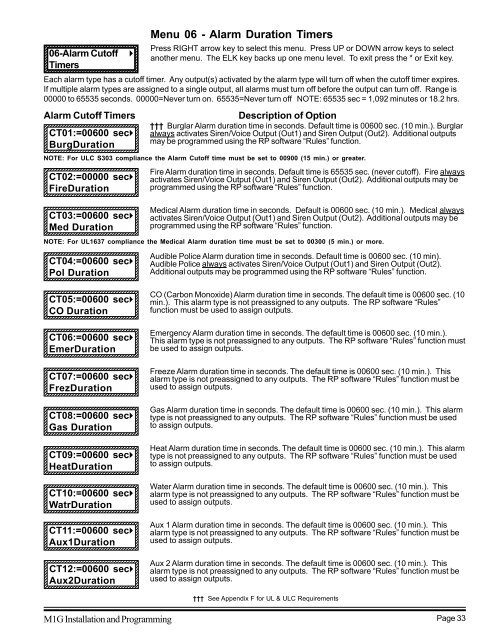INSTALLATION MANUAL - Smarthome
INSTALLATION MANUAL - Smarthome
INSTALLATION MANUAL - Smarthome
You also want an ePaper? Increase the reach of your titles
YUMPU automatically turns print PDFs into web optimized ePapers that Google loves.
12345678901234567890123456789012123<br />
12345678901234567890123456789012123<br />
12345678901234567890123456789012123<br />
12345678901234567890123456789012123<br />
12345678901234567890123456789012123<br />
12345678901234567890123456789012123<br />
12345678901234567890123456789012123<br />
12345678901234567890123456789012123<br />
12345678901234567890123456789012123<br />
12345678901234567890123456789012123<br />
12345678901234567890123456789012123<br />
12345678901234567890123456789012123<br />
12345678901234567890123456789012123<br />
12345678901234567890123456789012123<br />
12345678901234567890123456789012123<br />
12345678901234567890123456789012123<br />
12345678901234567890123456789012123<br />
12345678901234567890123456789012123<br />
12345678901234567890123456789012123<br />
12345678901234567890123456789012123<br />
12345678901234567890123456789012123<br />
12345678901234567890123456789012123<br />
12345678901234567890123456789012123<br />
12345678901234567890123456789012123<br />
12345678901234567890123456789012123<br />
12345678901234567890123456789012123<br />
12345678901234567890123456789012123<br />
12345678901234567890123456789012123<br />
12345678901234567890123456789012123<br />
12345678901234567890123456789012123<br />
12345678901234567890123456789012123<br />
12345678901234567890123456789012123<br />
12345678901234567890123456789012123<br />
12345678901234567890123456789012123<br />
12345678901234567890123456789012123<br />
12345678901234567890123456789012123<br />
12345678901234567890123456789012123<br />
12345678901234567890123456789012123<br />
12345678901234567890123456789012123<br />
12345678901234567890123456789012123<br />
12345678901234567890123456789012123<br />
12345678901234567890123456789012123<br />
12345678901234567890123456789012123<br />
12345678901234567890123456789012123<br />
12345678901234567890123456789012123<br />
12345678901234567890123456789012123<br />
12345678901234567890123456789012123<br />
12345678901234567890123456789012123<br />
12345678901234567890123456789012123<br />
12345678901234567890123456789012123<br />
12345678901234567890123456789012123<br />
12345678901234567890123456789012123<br />
12345678901234567890123456789012123<br />
12345678901234567890123456789012123<br />
12345678901234567890123456789012123<br />
12345678901234567890123456789012123<br />
12345678901234567890123456789012123<br />
12345678901234567890123456789012123<br />
12345678901234567890123456789012123<br />
12345678901234567890123456789012123<br />
12345678901234567890123456789012123<br />
12345678901234567890123456789012123<br />
12345678901234567890123456789012123<br />
12345678901234567890123456789012123<br />
12345678901234567890123456789012123<br />
12345678901234567890123456789012123<br />
12345678901234567890123456789012123<br />
12345678901234567890123456789012123<br />
12345678901234567890123456789012123<br />
12345678901234567890123456789012123<br />
12345678901234567890123456789012123<br />
12345678901234567890123456789012123<br />
12345678901234567890123456789012123<br />
12345678901234567890123456789012123<br />
12345678901234567890123456789012123<br />
12345678901234567890123456789012123<br />
12345678901234567890123456789012123<br />
12345678901234567890123456789012123<br />
12345678901234567890123456789012123<br />
12345678901234567890123456789012123<br />
12345678901234567890123456789012123<br />
12345678901234567890123456789012123<br />
12345678901234567890123456789012123<br />
12345678901234567890123456789012123<br />
12345678901234567890123456789012123<br />
12345678901234567890123456789012123<br />
12345678901234567890123456789012123<br />
12345678901234567890123456789012123<br />
12345678901234567890123456789012123<br />
12345678901234567890123456789012123<br />
12345678901234567890123456789012123<br />
12345678901234567890123456789012123<br />
12345678901234567890123456789012123<br />
12345678901234567890123456789012123<br />
12345678901234567890123456789012123<br />
12345678901234567890123456789012123<br />
12345678901234567890123456789012123<br />
12345678901234567890123456789012123<br />
12345678901234567890123456789012123<br />
12345678901234567890123456789012123<br />
06-Alarm Cutoff<br />
Timers<br />
12345678901234567890123456789012123<br />
12345678901234567890123456789012123<br />
12345678901234567890123456789012123<br />
12345678901234567890123456789012123<br />
12345678901234567890123456789012123<br />
Alarm Cutoff Timers<br />
CT01:=00600 secr<br />
BurgDuration<br />
12345678901234567890123456789012123<br />
CT02:=00000 secr<br />
FireDuration<br />
12345678901234567890123456789012123<br />
12345678901234567890123456789012123<br />
12345678901234567890123456789012123<br />
r<br />
Menu 06 - Alarm Duration Timers<br />
Press RIGHT arrow key to select this menu. Press UP or DOWN arrow keys to select<br />
another menu. The ELK key backs up one menu level. To exit press the * or Exit key.<br />
Each alarm type has a cutoff timer. Any output(s) activated by the alarm type will turn off when the cutoff timer expires.<br />
If multiple alarm types are assigned to a single output, all alarms must turn off before the output can turn off. Range is<br />
00000 to 65535 seconds. 00000=Never turn on. 65535=Never turn off NOTE: 65535 sec = 1,092 minutes or 18.2 hrs.<br />
Description of Option<br />
††† Burglar Alarm duration time in seconds. Default time is 00600 sec. (10 min.). Burglar<br />
always activates Siren/Voice Output (Out1) and Siren Output (Out2). Additional outputs<br />
may be programmed using the RP software “Rules” function.<br />
NOTE: For ULC S303 compliance the Alarm Cutoff time must be set to 00900 (15 min.) or greater.<br />
Fire Alarm duration time in seconds. Default time is 65535 sec. (never cutoff). Fire always<br />
activates Siren/Voice Output (Out1) and Siren Output (Out2). Additional outputs may be<br />
programmed using the RP software “Rules” function.<br />
CT03:=00600 secr<br />
Med Duration<br />
12345678901234567890123456789012123<br />
12345678901234567890123456789012123<br />
12345678901234567890123456789012123<br />
12345678901234567890123456789012123<br />
12345678901234567890123456789012123<br />
Medical Alarm duration time in seconds. Default is 00600 sec. (10 min.). Medical always<br />
activates Siren/Voice Output (Out1) and Siren Output (Out2). Additional outputs may be<br />
programmed using the RP software “Rules” function.<br />
NOTE: For UL1637 compliance the Medical Alarm duration time must be set to 00300 (5 min.) or more.<br />
CT04:=00600 secr<br />
Pol Duration<br />
12345678901234567890123456789012123<br />
12345678901234567890123456789012123<br />
Audible Police Alarm duration time in seconds. Default time is 00600 sec. (10 min).<br />
Audible Police always activates Siren/Voice Output (Out1) and Siren Output (Out2).<br />
Additional outputs may be programmed using the RP software “Rules” function.<br />
12345678901234567890123456789012123<br />
CT05:=00600 secr<br />
CO Duration<br />
12345678901234567890123456789012123<br />
12345678901234567890123456789012123<br />
CO (Carbon Monoxide) Alarm duration time in seconds. The default time is 00600 sec. (10<br />
min.). This alarm type is not preassigned to any outputs. The RP software “Rules”<br />
function must be used to assign outputs.<br />
12345678901234567890123456789012123<br />
CT06:=00600 secr<br />
EmerDuration<br />
12345678901234567890123456789012123<br />
12345678901234567890123456789012123<br />
Emergency Alarm duration time in seconds. The default time is 00600 sec. (10 min.).<br />
This alarm type is not preassigned to any outputs. The RP software “Rules” function must<br />
be used to assign outputs.<br />
12345678901234567890123456789012123<br />
CT07:=00600 secr<br />
FrezDuration<br />
12345678901234567890123456789012123<br />
12345678901234567890123456789012123<br />
12345678901234567890123456789012123<br />
12345678901234567890123456789012123<br />
CT08:=00600 secr<br />
Gas Duration<br />
12345678901234567890123456789012123<br />
12345678901234567890123456789012123<br />
Freeze Alarm duration time in seconds. The default time is 00600 sec. (10 min.). This<br />
alarm type is not preassigned to any outputs. The RP software “Rules” function must be<br />
used to assign outputs.<br />
Gas Alarm duration time in seconds. The default time is 00600 sec. (10 min.). This alarm<br />
type is not preassigned to any outputs. The RP software “Rules” function must be used<br />
to assign outputs.<br />
12345678901234567890123456789012123<br />
CT09:=00600 secr<br />
HeatDuration<br />
12345678901234567890123456789012123<br />
12345678901234567890123456789012123<br />
12345678901234567890123456789012123<br />
12345678901234567890123456789012123<br />
Heat Alarm duration time in seconds. The default time is 00600 sec. (10 min.). This alarm<br />
type is not preassigned to any outputs. The RP software “Rules” function must be used<br />
to assign outputs.<br />
CT10:=00600 secr<br />
WatrDuration<br />
12345678901234567890123456789012123<br />
12345678901234567890123456789012123<br />
12345678901234567890123456789012123<br />
12345678901234567890123456789012123<br />
CT11:=00600 secr<br />
Aux1Duration<br />
12345678901234567890123456789012123<br />
12345678901234567890123456789012123<br />
12345678901234567890123456789012123<br />
12345678901234567890123456789012123<br />
Water Alarm duration time in seconds. The default time is 00600 sec. (10 min.). This<br />
alarm type is not preassigned to any outputs. The RP software “Rules” function must be<br />
used to assign outputs.<br />
Aux 1 Alarm duration time in seconds. The default time is 00600 sec. (10 min.). This<br />
alarm type is not preassigned to any outputs. The RP software “Rules” function must be<br />
used to assign outputs.<br />
12345678901234567890123456789012123<br />
CT12:=00600 secr<br />
Aux2Duration<br />
12345678901234567890123456789012123<br />
12345678901234567890123456789012123<br />
12345678901234567890123456789012123<br />
12345678901234567890123456789012123<br />
Aux 2 Alarm duration time in seconds. The default time is 00600 sec. (10 min.). This<br />
alarm type is not preassigned to any outputs. The RP software “Rules” function must be<br />
used to assign outputs.<br />
††† See Appendix F for UL & ULC Requirements<br />
M1G Installation and Programming Page 33