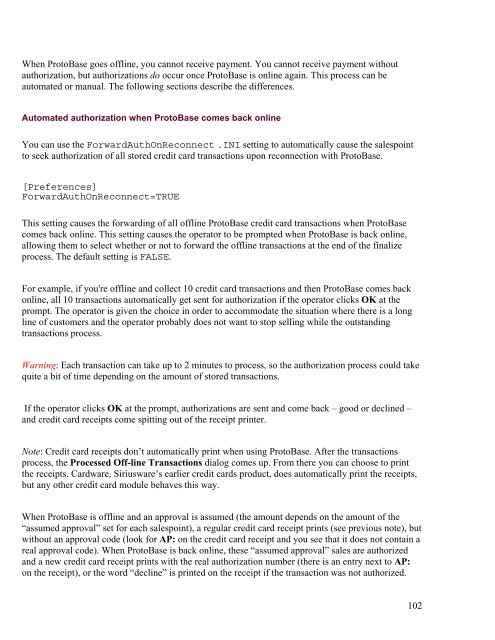MASTER_40_Salesware_Installation_Guide
MASTER_40_Salesware_Installation_Guide
MASTER_40_Salesware_Installation_Guide
You also want an ePaper? Increase the reach of your titles
YUMPU automatically turns print PDFs into web optimized ePapers that Google loves.
When ProtoBase goes offline, you cannot receive payment. You cannot receive payment without<br />
authorization, but authorizations do occur once ProtoBase is online again. This process can be<br />
automated or manual. The following sections describe the differences.<br />
Automated authorization when ProtoBase comes back online<br />
You can use the ForwardAuthOnReconnect .INI setting to automatically cause the salespoint<br />
to seek authorization of all stored credit card transactions upon reconnection with ProtoBase.<br />
[Preferences]<br />
ForwardAuthOnReconnect=TRUE<br />
This setting causes the forwarding of all offline ProtoBase credit card transactions when ProtoBase<br />
comes back online. This setting causes the operator to be prompted when ProtoBase is back online,<br />
allowing them to select whether or not to forward the offline transactions at the end of the finalize<br />
process. The default setting is FALSE.<br />
For example, if you're offline and collect 10 credit card transactions and then ProtoBase comes back<br />
online, all 10 transactions automatically get sent for authorization if the operator clicks OK at the<br />
prompt. The operator is given the choice in order to accommodate the situation where there is a long<br />
line of customers and the operator probably does not want to stop selling while the outstanding<br />
transactions process.<br />
Warning: Each transaction can take up to 2 minutes to process, so the authorization process could take<br />
quite a bit of time depending on the amount of stored transactions.<br />
If the operator clicks OK at the prompt, authorizations are sent and come back – good or declined –<br />
and credit card receipts come spitting out of the receipt printer.<br />
Note: Credit card receipts don’t automatically print when using ProtoBase. After the transactions<br />
process, the Processed Off-line Transactions dialog comes up. From there you can choose to print<br />
the receipts. Cardware, Siriusware’s earlier credit cards product, does automatically print the receipts,<br />
but any other credit card module behaves this way.<br />
When ProtoBase is offline and an approval is assumed (the amount depends on the amount of the<br />
“assumed approval” set for each salespoint), a regular credit card receipt prints (see previous note), but<br />
without an approval code (look for AP: on the credit card receipt and you see that it does not contain a<br />
real approval code). When ProtoBase is back online, these “assumed approval” sales are authorized<br />
and a new credit card receipt prints with the real authorization number (there is an entry next to AP:<br />
on the receipt), or the word “decline” is printed on the receipt if the transaction was not authorized.<br />
102