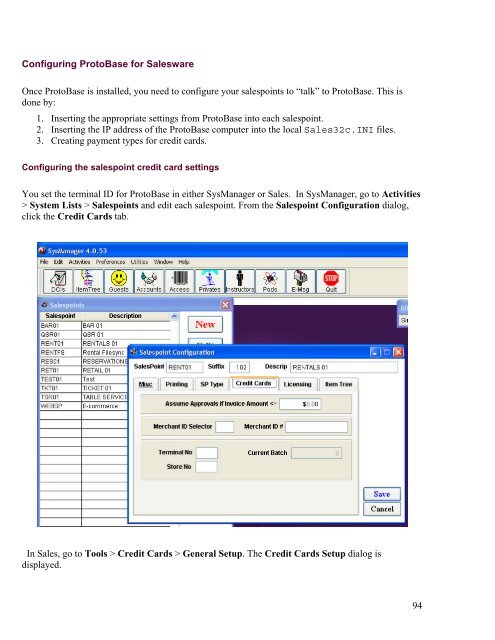MASTER_40_Salesware_Installation_Guide
MASTER_40_Salesware_Installation_Guide
MASTER_40_Salesware_Installation_Guide
Create successful ePaper yourself
Turn your PDF publications into a flip-book with our unique Google optimized e-Paper software.
Configuring ProtoBase for <strong>Salesware</strong><br />
Once ProtoBase is installed, you need to configure your salespoints to “talk” to ProtoBase. This is<br />
done by:<br />
1. Inserting the appropriate settings from ProtoBase into each salespoint.<br />
2. Inserting the IP address of the ProtoBase computer into the local Sales32c.INI files.<br />
3. Creating payment types for credit cards.<br />
Configuring the salespoint credit card settings<br />
You set the terminal ID for ProtoBase in either SysManager or Sales. In SysManager, go to Activities<br />
> System Lists > Salespoints and edit each salespoint. From the Salespoint Configuration dialog,<br />
click the Credit Cards tab.<br />
In Sales, go to Tools > Credit Cards > General Setup. The Credit Cards Setup dialog is<br />
displayed.<br />
94