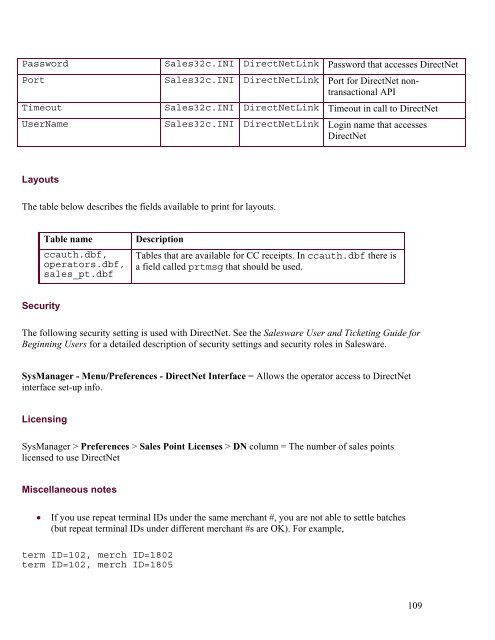MASTER_40_Salesware_Installation_Guide
MASTER_40_Salesware_Installation_Guide
MASTER_40_Salesware_Installation_Guide
You also want an ePaper? Increase the reach of your titles
YUMPU automatically turns print PDFs into web optimized ePapers that Google loves.
Password Sales32c.INI DirectNetLink Password that accesses DirectNet<br />
Port Sales32c.INI DirectNetLink Port for DirectNet nontransactional<br />
API<br />
Timeout Sales32c.INI DirectNetLink Timeout in call to DirectNet<br />
UserName Sales32c.INI DirectNetLink Login name that accesses<br />
DirectNet<br />
Layouts<br />
The table below describes the fields available to print for layouts.<br />
Table name<br />
ccauth.dbf,<br />
operators.dbf,<br />
sales_pt.dbf<br />
Description<br />
Tables that are available for CC receipts. In ccauth.dbf there is<br />
a field called prtmsg that should be used.<br />
Security<br />
The following security setting is used with DirectNet. See the <strong>Salesware</strong> User and Ticketing <strong>Guide</strong> for<br />
Beginning Users for a detailed description of security settings and security roles in <strong>Salesware</strong>.<br />
SysManager - Menu/Preferences - DirectNet Interface = Allows the operator access to DirectNet<br />
interface set-up info.<br />
Licensing<br />
SysManager > Preferences > Sales Point Licenses > DN column = The number of sales points<br />
licensed to use DirectNet<br />
Miscellaneous notes<br />
• If you use repeat terminal IDs under the same merchant #, you are not able to settle batches<br />
(but repeat terminal IDs under different merchant #s are OK). For example,<br />
term ID=102, merch ID=1802<br />
term ID=102, merch ID=1805<br />
109