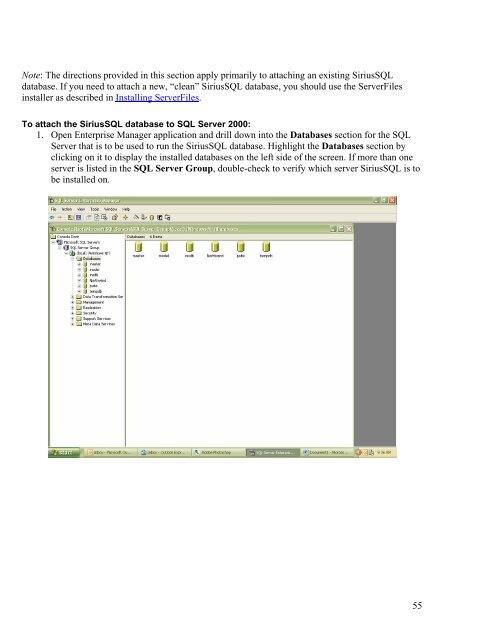MASTER_40_Salesware_Installation_Guide
MASTER_40_Salesware_Installation_Guide
MASTER_40_Salesware_Installation_Guide
Create successful ePaper yourself
Turn your PDF publications into a flip-book with our unique Google optimized e-Paper software.
Note: The directions provided in this section apply primarily to attaching an existing SiriusSQL<br />
database. If you need to attach a new, “clean” SiriusSQL database, you should use the ServerFiles<br />
installer as described in Installing ServerFiles.<br />
To attach the SiriusSQL database to SQL Server 2000:<br />
1. Open Enterprise Manager application and drill down into the Databases section for the SQL<br />
Server that is to be used to run the SiriusSQL database. Highlight the Databases section by<br />
clicking on it to display the installed databases on the left side of the screen. If more than one<br />
server is listed in the SQL Server Group, double-check to verify which server SiriusSQL is to<br />
be installed on.<br />
55