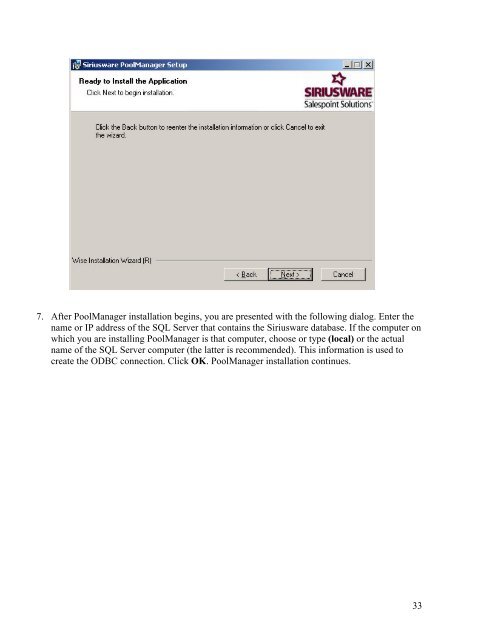MASTER_40_Salesware_Installation_Guide
MASTER_40_Salesware_Installation_Guide
MASTER_40_Salesware_Installation_Guide
Create successful ePaper yourself
Turn your PDF publications into a flip-book with our unique Google optimized e-Paper software.
7. After PoolManager installation begins, you are presented with the following dialog. Enter the<br />
name or IP address of the SQL Server that contains the Siriusware database. If the computer on<br />
which you are installing PoolManager is that computer, choose or type (local) or the actual<br />
name of the SQL Server computer (the latter is recommended). This information is used to<br />
create the ODBC connection. Click OK. PoolManager installation continues.<br />
33