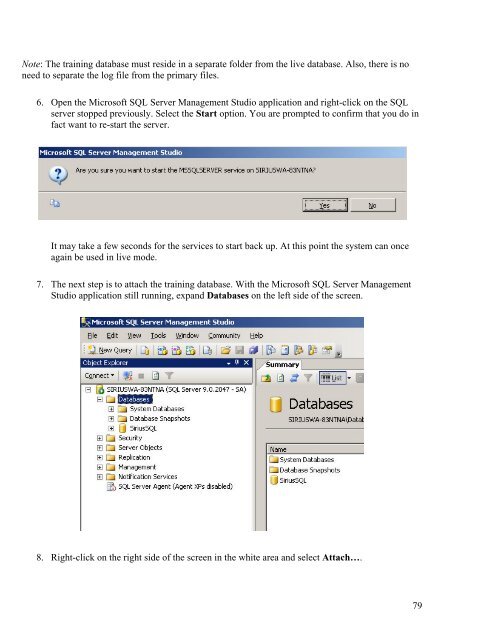MASTER_40_Salesware_Installation_Guide
MASTER_40_Salesware_Installation_Guide
MASTER_40_Salesware_Installation_Guide
Create successful ePaper yourself
Turn your PDF publications into a flip-book with our unique Google optimized e-Paper software.
Note: The training database must reside in a separate folder from the live database. Also, there is no<br />
need to separate the log file from the primary files.<br />
6. Open the Microsoft SQL Server Management Studio application and right-click on the SQL<br />
server stopped previously. Select the Start option. You are prompted to confirm that you do in<br />
fact want to re-start the server.<br />
It may take a few seconds for the services to start back up. At this point the system can once<br />
again be used in live mode.<br />
7. The next step is to attach the training database. With the Microsoft SQL Server Management<br />
Studio application still running, expand Databases on the left side of the screen.<br />
8. Right-click on the right side of the screen in the white area and select Attach….<br />
79