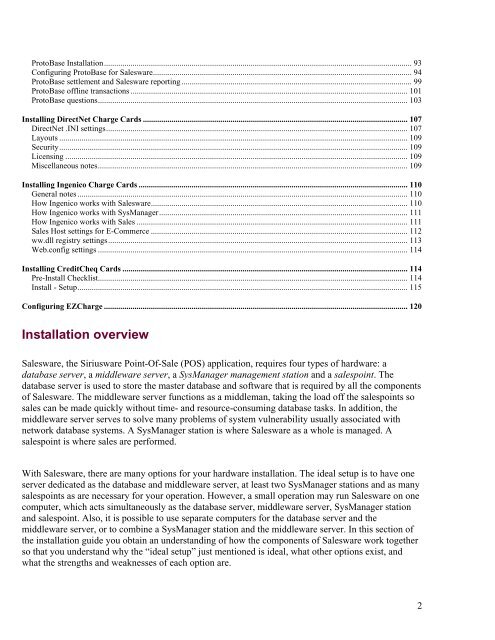MASTER_40_Salesware_Installation_Guide
MASTER_40_Salesware_Installation_Guide
MASTER_40_Salesware_Installation_Guide
Create successful ePaper yourself
Turn your PDF publications into a flip-book with our unique Google optimized e-Paper software.
ProtoBase <strong>Installation</strong>....................................................................................................................................................... 93<br />
Configuring ProtoBase for <strong>Salesware</strong>............................................................................................................................... 94<br />
ProtoBase settlement and <strong>Salesware</strong> reporting ................................................................................................................. 99<br />
ProtoBase offline transactions ........................................................................................................................................ 101<br />
ProtoBase questions........................................................................................................................................................ 103<br />
Installing DirectNet Charge Cards .................................................................................................................................. 107<br />
DirectNet .INI settings.................................................................................................................................................... 107<br />
Layouts ........................................................................................................................................................................... 109<br />
Security........................................................................................................................................................................... 109<br />
Licensing ........................................................................................................................................................................ 109<br />
Miscellaneous notes........................................................................................................................................................ 109<br />
Installing Ingenico Charge Cards .................................................................................................................................... 110<br />
General notes .................................................................................................................................................................. 110<br />
How Ingenico works with <strong>Salesware</strong>.............................................................................................................................. 110<br />
How Ingenico works with SysManager.......................................................................................................................... 111<br />
How Ingenico works with Sales ..................................................................................................................................... 111<br />
Sales Host settings for E-Commerce .............................................................................................................................. 112<br />
ww.dll registry settings................................................................................................................................................... 113<br />
Web.config settings ........................................................................................................................................................ 114<br />
Installing CreditCheq Cards ............................................................................................................................................ 114<br />
Pre-Install Checklist........................................................................................................................................................ 114<br />
Install - Setup.................................................................................................................................................................. 115<br />
Configuring EZCharge ..................................................................................................................................................... 120<br />
<strong>Installation</strong> overview<br />
<strong>Salesware</strong>, the Siriusware Point-Of-Sale (POS) application, requires four types of hardware: a<br />
database server, a middleware server, a SysManager management station and a salespoint. The<br />
database server is used to store the master database and software that is required by all the components<br />
of <strong>Salesware</strong>. The middleware server functions as a middleman, taking the load off the salespoints so<br />
sales can be made quickly without time- and resource-consuming database tasks. In addition, the<br />
middleware server serves to solve many problems of system vulnerability usually associated with<br />
network database systems. A SysManager station is where <strong>Salesware</strong> as a whole is managed. A<br />
salespoint is where sales are performed.<br />
With <strong>Salesware</strong>, there are many options for your hardware installation. The ideal setup is to have one<br />
server dedicated as the database and middleware server, at least two SysManager stations and as many<br />
salespoints as are necessary for your operation. However, a small operation may run <strong>Salesware</strong> on one<br />
computer, which acts simultaneously as the database server, middleware server, SysManager station<br />
and salespoint. Also, it is possible to use separate computers for the database server and the<br />
middleware server, or to combine a SysManager station and the middleware server. In this section of<br />
the installation guide you obtain an understanding of how the components of <strong>Salesware</strong> work together<br />
so that you understand why the “ideal setup” just mentioned is ideal, what other options exist, and<br />
what the strengths and weaknesses of each option are.<br />
2