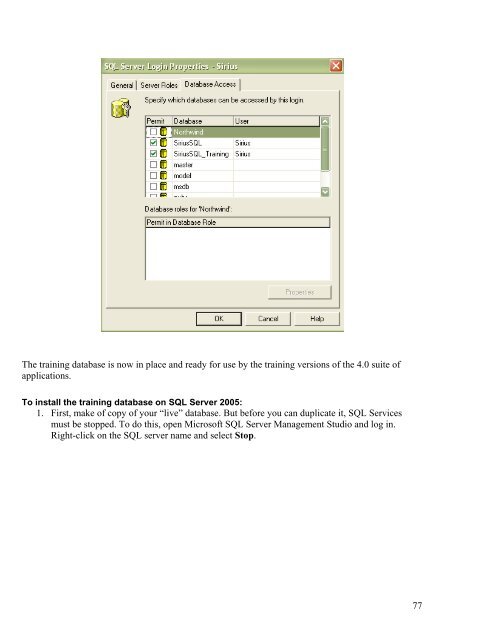MASTER_40_Salesware_Installation_Guide
MASTER_40_Salesware_Installation_Guide
MASTER_40_Salesware_Installation_Guide
You also want an ePaper? Increase the reach of your titles
YUMPU automatically turns print PDFs into web optimized ePapers that Google loves.
The training database is now in place and ready for use by the training versions of the 4.0 suite of<br />
applications.<br />
To install the training database on SQL Server 2005:<br />
1. First, make of copy of your “live” database. But before you can duplicate it, SQL Services<br />
must be stopped. To do this, open Microsoft SQL Server Management Studio and log in.<br />
Right-click on the SQL server name and select Stop.<br />
77