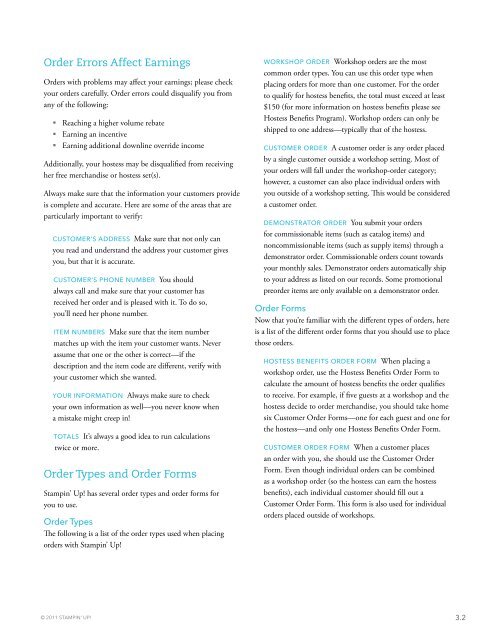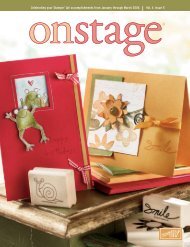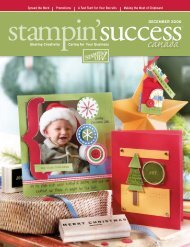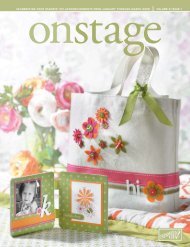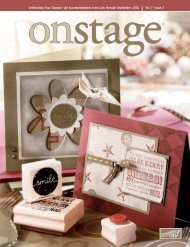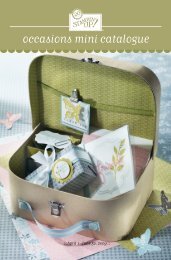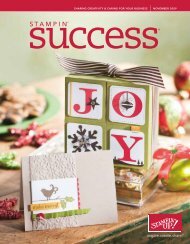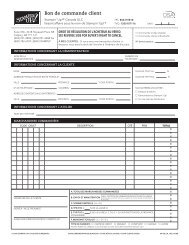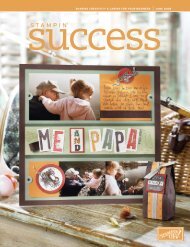Demonstrator Manual - Stampin' Up!
Demonstrator Manual - Stampin' Up!
Demonstrator Manual - Stampin' Up!
You also want an ePaper? Increase the reach of your titles
YUMPU automatically turns print PDFs into web optimized ePapers that Google loves.
Order Errors Affect Earnings<br />
Orders with problems may affect your earnings; please check<br />
your orders carefully. Order errors could disqualify you from<br />
any of the following:<br />
■ Reaching a higher volume rebate<br />
■ Earning an incentive<br />
■ Earning additional downline override income<br />
Additionally, your hostess may be disqualified from receiving<br />
her free merchandise or hostess set(s).<br />
Always make sure that the information your customers provide<br />
is complete and accurate. Here are some of the areas that are<br />
particularly important to verify:<br />
CUSTOMER’S ADDRESS Make sure that not only can<br />
you read and understand the address your customer gives<br />
you, but that it is accurate.<br />
CUSTOMER’S PHONE NUMBER You should<br />
always call and make sure that your customer has<br />
received her order and is pleased with it. To do so,<br />
you’ll need her phone number.<br />
ITEM NUMBERS Make sure that the item number<br />
matches up with the item your customer wants. Never<br />
assume that one or the other is correct—if the<br />
description and the item code are different, verify with<br />
your customer which she wanted.<br />
YOUR INFORMATION Always make sure to check<br />
your own information as well—you never know when<br />
a mistake might creep in!<br />
TOTALS It’s always a good idea to run calculations<br />
twice or more.<br />
Order Types and Order Forms<br />
Stampin’ <strong>Up</strong>! has several order types and order forms for<br />
you to use.<br />
Order Types<br />
The following is a list of the order types used when placing<br />
orders with Stampin’ <strong>Up</strong>!<br />
WORKSHOP ORDER Workshop orders are the most<br />
common order types. You can use this order type when<br />
placing orders for more than one customer. For the order<br />
to qualify for hostess benefits, the total must exceed at least<br />
$150 (for more information on hostess benefits please see<br />
Hostess Benefits Program). Workshop orders can only be<br />
shipped to one address—typically that of the hostess.<br />
CUSTOMER ORDER A customer order is any order placed<br />
by a single customer outside a workshop setting. Most of<br />
your orders will fall under the workshop-order category;<br />
however, a customer can also place individual orders with<br />
you outside of a workshop setting. This would be considered<br />
a customer order.<br />
DEMONSTRATOR ORDER You submit your orders<br />
for commissionable items (such as catalog items) and<br />
noncommissionable items (such as supply items) through a<br />
demonstrator order. Commissionable orders count towards<br />
your monthly sales. <strong>Demonstrator</strong> orders automatically ship<br />
to your address as listed on our records. Some promotional<br />
preorder items are only available on a demonstrator order.<br />
Order Forms<br />
Now that you’re familiar with the different types of orders, here<br />
is a list of the different order forms that you should use to place<br />
those orders.<br />
<br />
HOSTESS BENEFITS ORDER FORM When placing a<br />
workshop order, use the Hostess Benefits Order Form to<br />
calculate the amount of hostess benefits the order qualifies<br />
to receive. For example, if five guests at a workshop and the<br />
hostess decide to order merchandise, you should take home<br />
six Customer Order Forms—one for each guest and one for<br />
the hostess—and only one Hostess Benefits Order Form.<br />
CUSTOMER ORDER FORM When a customer places<br />
an order with you, she should use the Customer Order<br />
Form. Even though individual orders can be combined<br />
as a workshop order (so the hostess can earn the hostess<br />
benefits), each individual customer should fill out a<br />
Customer Order Form. This form is also used for individual<br />
orders placed outside of workshops.<br />
<br />
© 2011 STAMPIN’ UP! 3.2