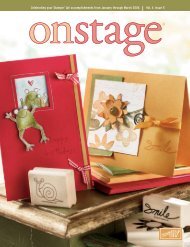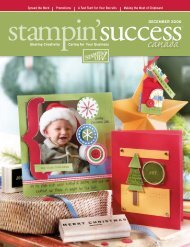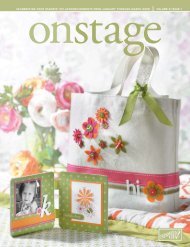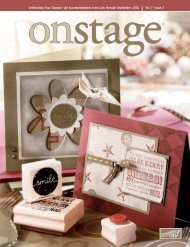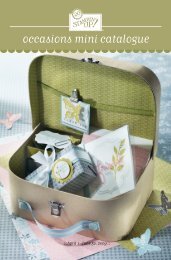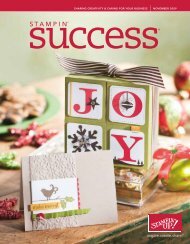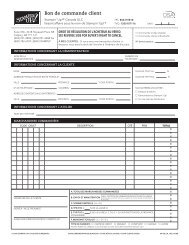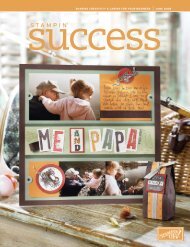Demonstrator Manual - Stampin' Up!
Demonstrator Manual - Stampin' Up!
Demonstrator Manual - Stampin' Up!
You also want an ePaper? Increase the reach of your titles
YUMPU automatically turns print PDFs into web optimized ePapers that Google loves.
Paying for Your Orders<br />
Once you have your order total, you’ll need to remit payment.<br />
Remember, your customers are paying you for the orders they<br />
place. In turn, you pay Stampin’ <strong>Up</strong>! when you place your<br />
customers’ orders. Protect yourself! Always make sure that you<br />
have gathered payment before placing an order. Please note<br />
that Stampin’ <strong>Up</strong>! does not accept purchase orders.<br />
Stampin’ <strong>Up</strong>! accepts the following forms of payment.<br />
Electronic Checks<br />
Setting up electronic checking in your <strong>Demonstrator</strong> Payment<br />
Profile enables you to pay with an electronic check drawing on<br />
your checking or savings accounts. Information is entered once<br />
and is securely stored—you won’t need to re-enter the<br />
numbers with future orders. (See <strong>Demonstrator</strong> Payment<br />
Profile Policy for more details.)<br />
The Advantages of<br />
Electronic Checks<br />
Electronic checks work exactly like paper checks—and have<br />
important advantages over credit cards and debit cards.<br />
■ There are no restrictions. Because electronic<br />
checks draw on checking or savings accounts,<br />
there are no daily limits or withdrawal restrictions.<br />
■ You retain complete control over which account<br />
is used, switching between your checking or<br />
savings accounts.<br />
Credit and Debit Cards<br />
Stampin’ <strong>Up</strong>! accepts MasterCard®, Visa®, and Discover®. You<br />
may use credit or debit cards for which you are an authorized<br />
signer or for your customers from whom you’ve received<br />
permission to use their credit or debit card. Please refer to the<br />
Credit Card/Debit Card Policy for more details.<br />
Sales Tax<br />
As an independent business owner, you’ll need an<br />
understanding of sales and use taxes. Unless your customer<br />
qualifies for tax-exempt status, you must collect tax in those<br />
areas that have imposed a sales or use tax. (See Tax-Exempt<br />
Orders for more information on tax-exempt status.)<br />
Stampin’ <strong>Up</strong>! remits on your behalf the state and local sales tax<br />
you collect. Exceptions include some US territories. Therefore,<br />
unless it is required by the state in which you live, you do not<br />
need a sales tax license. For more information on sales tax<br />
rates, use Tax Rate Lookup on the <strong>Demonstrator</strong> Web Site.<br />
As an independent business owner, you may want to consult<br />
a tax professional who can advise you on tax issues.<br />
Charge the Correct Percentage<br />
Stampin’ <strong>Up</strong>! uses a sophisticated tax-rate database to identify<br />
tax rates. Since tax rates are based on the order’s shipping<br />
address, when you place your order we may need to know<br />
■ if the order is being shipped to a destination inside or<br />
outside the city limits<br />
■ if the order is being shipped to a destination inside any<br />
special tax districts, such as a public transportation district<br />
■ what county the order is being shipped to.<br />
Sometimes this information won’t affect the tax rate but will<br />
tell us to which taxing jurisdiction we must remit the taxes<br />
that you have collected. Once this information is collected<br />
for a particular hostess or customer, it will be entered in<br />
our computer system; we won’t ask for it again unless your<br />
customer’s address changes.<br />
If you know your county and whether you are inside or<br />
outside city limits, you may contact <strong>Demonstrator</strong> Support<br />
for up-to-date tax rates in your area or to ask any questions<br />
you may have about calculating sales tax. However,<br />
<strong>Demonstrator</strong> Support cannot give any tax advice.<br />
Please note that orders are not considered submitted and<br />
closed until the credit or debit card charge is approved. This<br />
includes orders placed by phone.<br />
© 2011 STAMPIN’ UP! 3.5