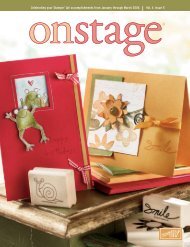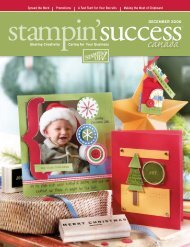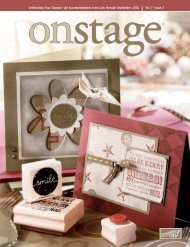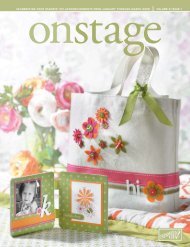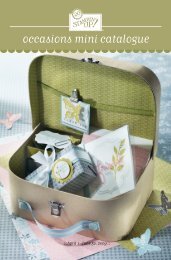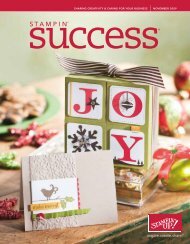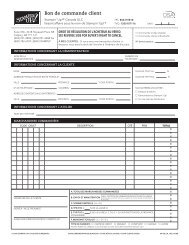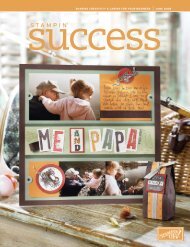Demonstrator Manual - Stampin' Up!
Demonstrator Manual - Stampin' Up!
Demonstrator Manual - Stampin' Up!
Create successful ePaper yourself
Turn your PDF publications into a flip-book with our unique Google optimized e-Paper software.
Credit Card/Debit Card Policy<br />
Stampin’ <strong>Up</strong>! only accepts credit or debit cards for which<br />
the demonstrator is legally authorized to sign, or which a<br />
demonstrator’s customer has authorized to be used for an<br />
order. A spouse’s credit card may be used if the demonstrator<br />
is authorized to sign on the account.<br />
When processing Starter Kit orders, Stampin’ <strong>Up</strong>! will accept<br />
the credit card of a person other than the new recruit. The<br />
signature of the authorized cardholder must be included on<br />
the Starter Kit Order Form.<br />
Accepting Credit Cards from Customers<br />
Stampin’ <strong>Up</strong>! has the ability to process credit cards from your<br />
customers, and will pay the associated merchant fees. The<br />
convenience of accepting credit cards as payment may increase<br />
your sales as studies have shown buyers purchase more if they<br />
can pay by credit card. This service is available to all active<br />
demonstrators.<br />
Stampin’ <strong>Up</strong>! will only process credit cards for product orders.<br />
If you would like to accept credit cards as payment for class<br />
or event fees, you can negotiate a credit card program with a<br />
local bank or financial services provider in your area. You will<br />
be responsible for the fees charged as well as following the<br />
stipulated policies and regulations as determined by the service<br />
provider. Stampin’ <strong>Up</strong>! cannot be held responsible for the<br />
payment of or reimbursement for any of these fees.<br />
Because you are an independent contractor, Stampin’ <strong>Up</strong>! will<br />
process your customers’ credit cards on your behalf, but you<br />
are still responsible for the manner in which you handle your<br />
customers’ credit card information.<br />
Using the Form<br />
At the bottom of the Customer Order Form, there is a section<br />
for credit card information. If a customer chooses to use a<br />
credit card, she must fill out this portion of the order form,<br />
and select if you are authorized to use the information for<br />
her current purchase only, or if she would like it to be stored<br />
for future purchases. For proof of order and data security<br />
reasons, we highly recommend you save the form showing her<br />
authorization, but blackout all but the last four digits of her<br />
credit card number.<br />
If you choose to download your forms instead of purchase<br />
them, you must use the additional credit card acceptance form.<br />
It is important that you fill out both portions of the form, one<br />
for your records (under the above conditions), and one for<br />
your customer’s records.<br />
Storing Credit Card Information<br />
If a customer selects to allow Stampin’ <strong>Up</strong>! to store her credit<br />
card information, as the demonstrator, you will be held liable<br />
for any charges processed on that card directly through OEX<br />
(online or through the call center). You have the responsibility<br />
to carefully handle this sensitive information.<br />
To store this information, you will need to enter the<br />
information separately into your customer’s profile in OEX,<br />
and only one card can be on file at a time. Again, you will<br />
need to maintain the record showing that she authorized her<br />
information to be stored.<br />
You can assure your customers that Stampin’ <strong>Up</strong>! uses<br />
industry-certified credit card encryption technology, so if they<br />
choose to allow you to store their information with Stampin’<br />
<strong>Up</strong>!, that information is secure.<br />
Getting Paid<br />
Submitting credit cards for processing through Stampin’ <strong>Up</strong>!<br />
does affect how you receive your deferred income from an<br />
order. If any customer uses a credit card on an order, you<br />
must submit the entire retail total to Stampin’ <strong>Up</strong>!, instead<br />
of keeping 20 percent as you would with any other order.<br />
Stampin’ <strong>Up</strong>! will remit your 20 percent deferred income<br />
directly into your bank account. Stampin’ <strong>Up</strong>! will process<br />
payments weekly, therefore if you submit your order by<br />
Monday at 11:59 PM (MT), your funds will be available in<br />
your direct deposit account by the following Friday (barring<br />
any holiday in the week). If you still receive your commission<br />
payments by check, your deferred income payments will be<br />
made to you in your monthly commission check.<br />
<strong>Demonstrator</strong> Payment Profile Policy<br />
All demonstrators are required to create a <strong>Demonstrator</strong><br />
Payment Profile so they can accept direct deposit from<br />
Stampin’ <strong>Up</strong>! for any payments that they may be entitled to.<br />
The <strong>Demonstrator</strong> Payment Profile also allows you to use<br />
enhanced credit card payment options and direct debit when<br />
you pay for your orders through OEX, if you wish.<br />
Your <strong>Demonstrator</strong> Payment Profile is only accessible by<br />
logging on to the Stampin’ <strong>Up</strong>! Web Site using your unique<br />
login and password. You can view your <strong>Demonstrator</strong> Payment<br />
Profile on the <strong>Demonstrator</strong> Web Site under My Business>My<br />
Profile><strong>Demonstrator</strong> Payment Profile.<br />
© 2011 STAMPIN’ UP! 6.14