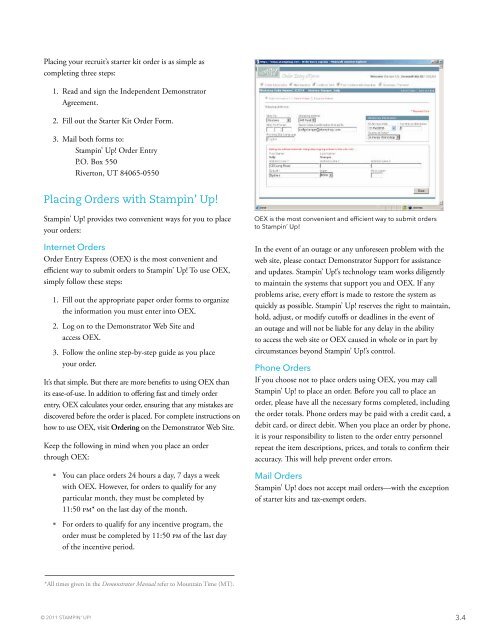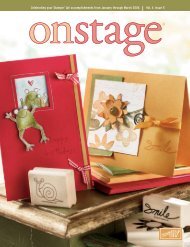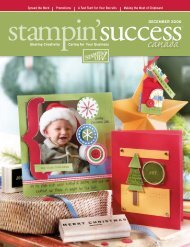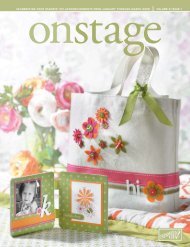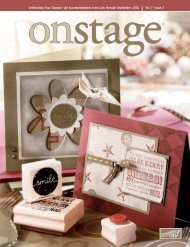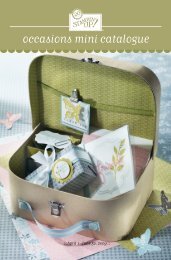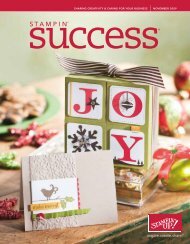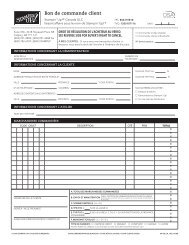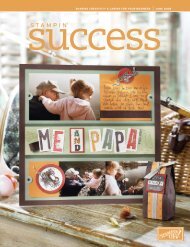Demonstrator Manual - Stampin' Up!
Demonstrator Manual - Stampin' Up!
Demonstrator Manual - Stampin' Up!
You also want an ePaper? Increase the reach of your titles
YUMPU automatically turns print PDFs into web optimized ePapers that Google loves.
Placing your recruit’s starter kit order is as simple as<br />
completing three steps:<br />
1. Read and sign the Independent <strong>Demonstrator</strong><br />
Agreement.<br />
2. Fill out the Starter Kit Order Form.<br />
3. Mail both forms to:<br />
Stampin’ <strong>Up</strong>! Order Entry<br />
P.O. Box 550<br />
Riverton, UT 84065-0550<br />
Placing Orders with Stampin’ <strong>Up</strong>!<br />
Stampin’ <strong>Up</strong>! provides two convenient ways for you to place<br />
your orders:<br />
Internet Orders<br />
Order Entry Express (OEX) is the most convenient and<br />
efficient way to submit orders to Stampin’ <strong>Up</strong>! To use OEX,<br />
simply follow these steps:<br />
1. Fill out the appropriate paper order forms to organize<br />
the information you must enter into OEX.<br />
2. Log on to the <strong>Demonstrator</strong> Web Site and<br />
access OEX.<br />
3. Follow the online step-by-step guide as you place<br />
your order.<br />
It’s that simple. But there are more benefits to using OEX than<br />
its ease-of-use. In addition to offering fast and timely order<br />
entry, OEX calculates your order, ensuring that any mistakes are<br />
discovered before the order is placed. For complete instructions on<br />
how to use OEX, visit Ordering on the <strong>Demonstrator</strong> Web Site.<br />
Keep the following in mind when you place an order<br />
through OEX:<br />
■ You can place orders 24 hours a day, 7 days a week<br />
with OEX. However, for orders to qualify for any<br />
particular month, they must be completed by<br />
11:50 pm* on the last day of the month.<br />
OEX is the most convenient and efficient way to submit orders<br />
to Stampin’ <strong>Up</strong>!<br />
In the event of an outage or any unforeseen problem with the<br />
web site, please contact <strong>Demonstrator</strong> Support for assistance<br />
and updates. Stampin’ <strong>Up</strong>!’s technology team works diligently<br />
to maintain the systems that support you and OEX. If any<br />
problems arise, every effort is made to restore the system as<br />
quickly as possible. Stampin’ <strong>Up</strong>! reserves the right to maintain,<br />
hold, adjust, or modify cutoffs or deadlines in the event of<br />
an outage and will not be liable for any delay in the ability<br />
to access the web site or OEX caused in whole or in part by<br />
circumstances beyond Stampin’ <strong>Up</strong>!’s control.<br />
Phone Orders<br />
If you choose not to place orders using OEX, you may call<br />
Stampin’ <strong>Up</strong>! to place an order. Before you call to place an<br />
order, please have all the necessary forms completed, including<br />
the order totals. Phone orders may be paid with a credit card, a<br />
debit card, or direct debit. When you place an order by phone,<br />
it is your responsibility to listen to the order entry personnel<br />
repeat the item descriptions, prices, and totals to confirm their<br />
accuracy. This will help prevent order errors.<br />
Mail Orders<br />
Stampin’ <strong>Up</strong>! does not accept mail orders—with the exception<br />
of starter kits and tax-exempt orders.<br />
■ For orders to qualify for any incentive program, the<br />
order must be completed by 11:50 pm of the last day<br />
of the incentive period.<br />
*All times given in the <strong>Demonstrator</strong> <strong>Manual</strong> refer to Mountain Time (MT).<br />
© 2011 STAMPIN’ UP! 3.4