Disclaimer - Alliance Digital Repository
Disclaimer - Alliance Digital Repository
Disclaimer - Alliance Digital Repository
Create successful ePaper yourself
Turn your PDF publications into a flip-book with our unique Google optimized e-Paper software.
61<br />
Since certain users are allowed to add marketing sources it is fitting that they have<br />
a place to edit the sources which they entered. Figure 36 is the Edit Marketing Source<br />
page. The user will select one of the marketing sources that were added, and upon<br />
selecting it they will be brought to a screen similar to Figure 35, but with the form fields<br />
already populated with information of the selected marketing source.<br />
Figure 36 - Edit Marketing Source Selection Page (Darschewski, 2006).<br />
Reporting, etc – The reporting portion of the application is important for managers who<br />
use the application. It allows them to report on different aspects of the leads entered into<br />
the application, and also allows them to communicate with their subordinates by sending<br />
messages to them, who, in turn, will see them when they log into the application.<br />
The Reports item allows users to run reports on the data collected by the<br />
application. These reports are housed in ARC’s reporting application which is an<br />
independent system. The reports allow managers to make informed decisions about how<br />
their sales staff is doing, and also to help them predict how many homes should be sold,<br />
leased or financed within a given period, based on past performance of their district or<br />
region.<br />
Figure 37 shows just one of the reports managers could run using ARC’s<br />
reporting system. The user running the report first chooses the type of report, in this case


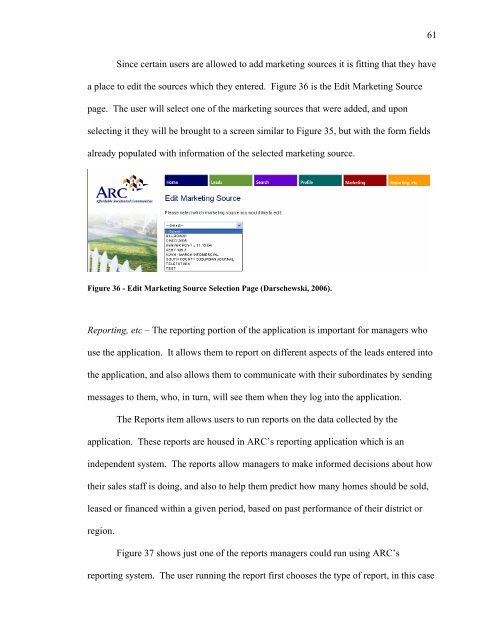
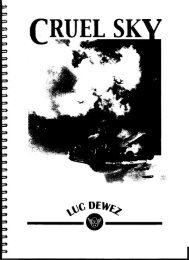
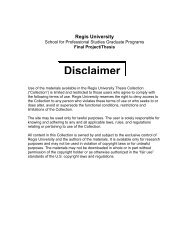
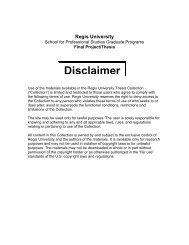

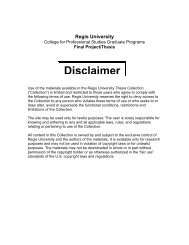
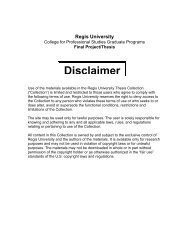
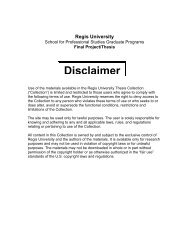


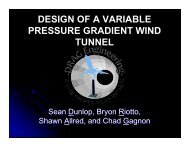
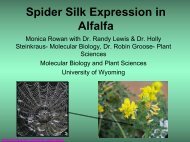
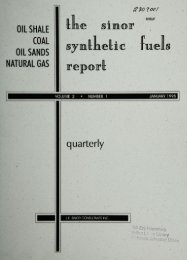
![pace SrntfletIc fne]its report - Alliance Digital Repository](https://img.yumpu.com/10493335/1/190x245/pace-srntfletic-fneits-report-alliance-digital-repository.jpg?quality=85)
