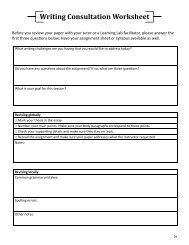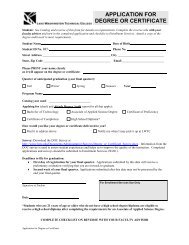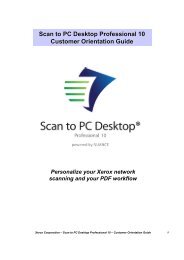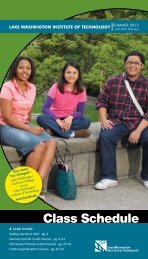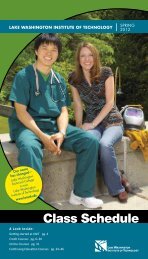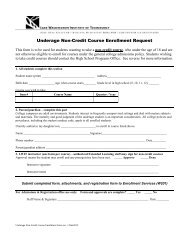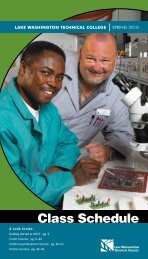2 - Lake Washington Institute of Technology
2 - Lake Washington Institute of Technology
2 - Lake Washington Institute of Technology
You also want an ePaper? Increase the reach of your titles
YUMPU automatically turns print PDFs into web optimized ePapers that Google loves.
4<br />
Enrollment Services<br />
Registration<br />
www.lwtech.edu/enrollment<br />
Enrollment Services<br />
ENROLLMENT SERVICES OFFICE<br />
West Building 201 | (425) 739-8104<br />
registration@lwtech.edu<br />
Registration is the process <strong>of</strong> enrolling in classes. Dates<br />
for classes are announced in both the printed and online<br />
quarterly Class Schedules. Course updates are distributed<br />
frequently to campus staff.<br />
HOW TO REGISTER<br />
New students seeking a degree or certificate make an<br />
appointment with staff advisers to complete registration<br />
forms and learn about online registration. Continuing<br />
students register online or complete registration forms<br />
with the assistance <strong>of</strong> a faculty adviser or counselor.<br />
There are a number <strong>of</strong> ways to register for classes. See the<br />
current Class Schedule for all options.<br />
PLEASE NOTE: LWIT registration procedure allows you<br />
to register for one section <strong>of</strong> a course. If you register for<br />
more than one section <strong>of</strong> a course, the college will drop<br />
you from all sections except the most recent registration<br />
transaction. The college will notify you by email after<br />
making schedule changes.<br />
Also see the Programs <strong>of</strong> Study section for information<br />
about program start dates. These are subject to change.<br />
FULL-TIME STATUS<br />
The college considers students to be full-time if they are<br />
registered in 12 or more credits.<br />
CURRENTLY ENROLLED DEGREE- AND<br />
CERTIFICATE-SEEKING STUDENTS<br />
1. Meet with a faculty adviser to review courses for<br />
next quarter.<br />
2. Register for courses (students may register for most<br />
courses by Web, mail, or in person). See the Class Schedule<br />
or Enrollment Services for methods <strong>of</strong> registration.<br />
3. Students pay tuition and fees via the Web, at the<br />
Cashier’s Office, or other modes <strong>of</strong>fered by the college.<br />
Textbook and supply costs are in addition to tuition.<br />
To register online, go to<br />
www.lwtech.edu/studenttoolbox. A Student<br />
Identification Number (SID) and a personal identification<br />
number (PIN) are required. For registration, this number is<br />
the student’s date <strong>of</strong> birth until the PIN is changed by the<br />
student. Online registration may not be available for all<br />
students or classes. See Enrollment Services for details.<br />
To register in person, go to Enrollment Services during<br />
business hours which are published in each quarter’s<br />
Class Schedule.<br />
CHANGE OF REGISTRATION (ADD/DROP)<br />
Students must add or drop courses on the Web, or<br />
at Enrollment Services to make the change <strong>of</strong>ficial.<br />
A refund will occur only when a student <strong>of</strong>ficially<br />
withdraws or drops within the refund period. See<br />
page 161 for refund policy.<br />
LATE ADDS<br />
Courses added after the third day <strong>of</strong> the quarter require<br />
instructor approval. Adding courses after the 10th day <strong>of</strong><br />
the quarter requires payment <strong>of</strong> a $50 late registration<br />
fee and may require special petitions.<br />
PAYMENTS<br />
The quarterly Class Schedule lists fee payment<br />
requirements. Tuition and fees are due by the first day<br />
<strong>of</strong> the quarter. Students who have not paid tuition and<br />
fees or made the first payment <strong>of</strong> the Student Payment<br />
Plan may be dropped from their classes after the fifth day<br />
<strong>of</strong> the quarter. Students who owe tuition and fees will<br />
not be able to register for future quarters, receive <strong>of</strong>ficial<br />
transcripts, or graduate until their account has been paid.<br />
WAITING LISTS<br />
If a class is full, students have the option to be put on<br />
a waiting list. This list automatically adds students to<br />
openings as they appear prior to the first day <strong>of</strong> each<br />
quarter. Students should check online, with Enrollment<br />
Services, or with the course instructor during the first<br />
week <strong>of</strong> classes to see if they are enrolled in the class.<br />
Students should remove themselves from the waiting list<br />
if they decide not to enroll in the class. See details in the<br />
Class Schedule.<br />
PLEASE NOTE: You may not register for a course<br />
(example: ENGL& 101 item # XXXA) and hold a place<br />
on the wait list for another section <strong>of</strong> the same course<br />
(ENGL& 101 item # XXXB).<br />
156<br />
2 0 1 3 - 2 0 1 4 • L A K E W A S H I N G T O N I N S T I T U T E O F T E C H N O L O G Y • C A T A L O G