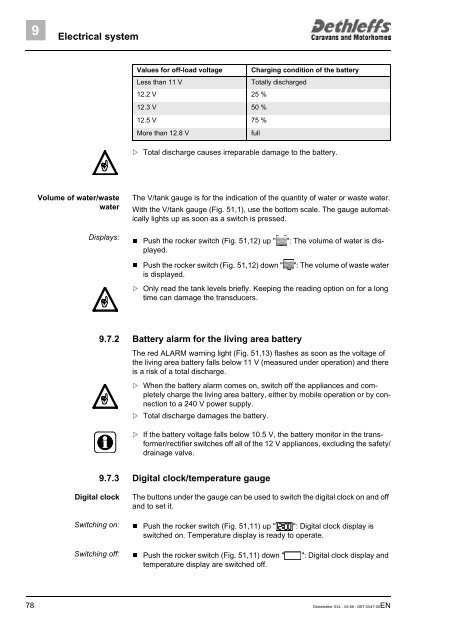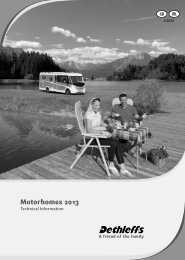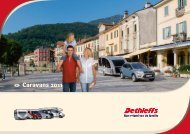User Manual XXL Globetrotter 2006 - Dethleffs
User Manual XXL Globetrotter 2006 - Dethleffs
User Manual XXL Globetrotter 2006 - Dethleffs
Create successful ePaper yourself
Turn your PDF publications into a flip-book with our unique Google optimized e-Paper software.
9<br />
Electrical system<br />
<br />
Values for off-load voltage Charging condition of the battery<br />
Less than 11 V<br />
Totally discharged<br />
12.2 V 25 %<br />
12.3 V 50 %<br />
12.5 V 75 %<br />
More than 12.8 V<br />
full<br />
Total discharge causes irreparable damage to the battery.<br />
Volume of water/waste<br />
water<br />
The V/tank gauge is for the indication of the quantity of water or waste water.<br />
With the V/tank gauge (Fig. 51,1), use the bottom scale. The gauge automatically<br />
lights up as soon as a switch is pressed.<br />
Displays:<br />
": The volume of water is dis-<br />
Push the rocker switch (Fig. 51,12) up "<br />
<br />
played.<br />
Push the rocker switch (Fig. 51,12) down "<br />
<br />
is displayed.<br />
": The volume of waste water<br />
Only read the tank levels briefly. Keeping the reading option on for a long<br />
<br />
time can damage the transducers.<br />
9.7.2 Battery alarm for the living area battery<br />
The red ALARM warning light (Fig. 51,13) flashes as soon as the voltage of<br />
the living area battery falls below 11 V (measured under operation) and there<br />
is a risk of a total discharge.<br />
When the battery alarm comes on, switch off the appliances and completely<br />
charge the living area battery, either by mobile operation or by con-<br />
<br />
nection to a 240 V power supply.<br />
Total discharge damages the battery.<br />
<br />
If the battery voltage falls below 10.5 V, the battery monitor in the transformer/rectifier<br />
switches off all of the 12 V appliances, excluding the safety/<br />
drainage valve.<br />
9.7.3 Digital clock/temperature gauge<br />
Digital clock<br />
The buttons under the gauge can be used to switch the digital clock on and off<br />
and to set it.<br />
Switching on: Push the rocker switch (Fig. 51,11) up " ": Digital clock display is<br />
switched on. Temperature display is ready to operate.<br />
Switching off: Push the rocker switch (Fig. 51,11) down " ": Digital clock display and<br />
temperature display are switched off.<br />
78 <strong>Globetrotter</strong> <strong>XXL</strong> - 05-06 - DET-0047-00EN