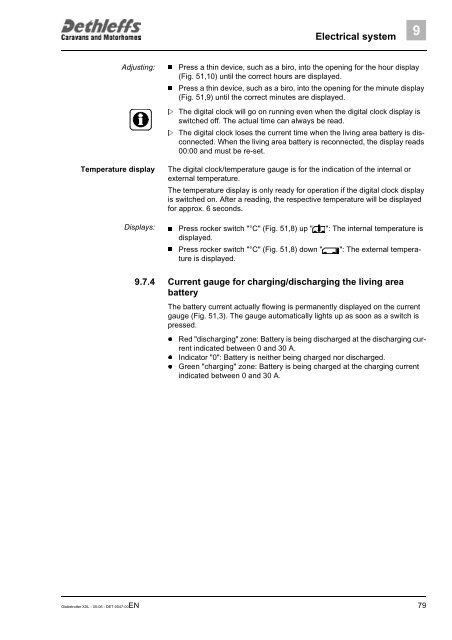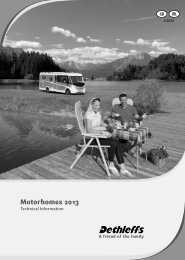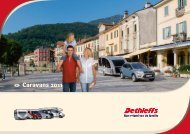User Manual XXL Globetrotter 2006 - Dethleffs
User Manual XXL Globetrotter 2006 - Dethleffs
User Manual XXL Globetrotter 2006 - Dethleffs
You also want an ePaper? Increase the reach of your titles
YUMPU automatically turns print PDFs into web optimized ePapers that Google loves.
Electrical system 9<br />
Adjusting:<br />
Temperature display<br />
Press a thin device, such as a biro, into the opening for the hour display<br />
<br />
(Fig. 51,10) until the correct hours are displayed.<br />
Press a thin device, such as a biro, into the opening for the minute display<br />
<br />
(Fig. 51,9) until the correct minutes are displayed.<br />
The digital clock will go on running even when the digital clock display is<br />
<br />
switched off. The actual time can always be read.<br />
The digital clock loses the current time when the living area battery is disconnected.<br />
When the living area battery is reconnected, the display reads<br />
<br />
00:00 and must be re-set.<br />
The digital clock/temperature gauge is for the indication of the internal or<br />
external temperature.<br />
The temperature display is only ready for operation if the digital clock display<br />
is switched on. After a reading, the respective temperature will be displayed<br />
for approx. 6 seconds.<br />
<br />
<br />
Displays: Press rocker switch "°C" (Fig. 51,8) up " ": The internal temperature is<br />
displayed.<br />
Press rocker switch "°C" (Fig. 51,8) down " ": The external temperature<br />
is displayed.<br />
9.7.4 Current gauge for charging/discharging the living area<br />
battery<br />
The battery current actually flowing is permanently displayed on the current<br />
gauge (Fig. 51,3). The gauge automatically lights up as soon as a switch is<br />
pressed.<br />
Red "discharging" zone: Battery is being discharged at the discharging current<br />
indicated between 0 and 30 A.<br />
<br />
Indicator "0": Battery is neither being charged nor discharged.<br />
<br />
Green "charging" zone: Battery is being charged at the charging current<br />
<br />
indicated between 0 and 30 A.<br />
<strong>Globetrotter</strong> <strong>XXL</strong> - 05-06 - DET-0047-00EN<br />
79