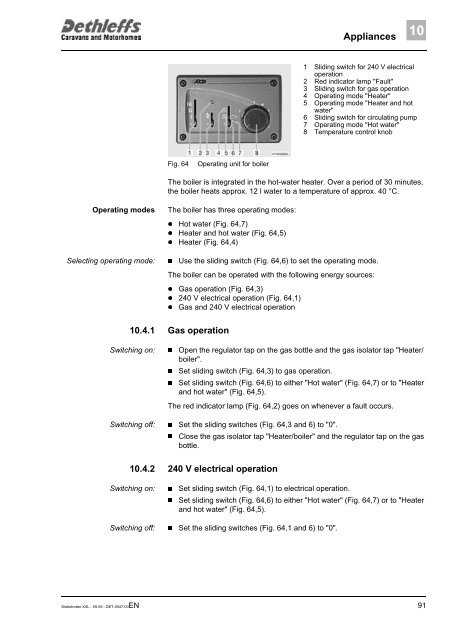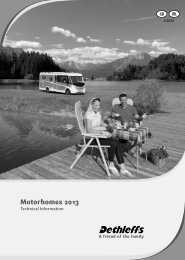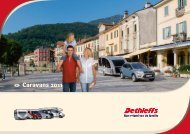User Manual XXL Globetrotter 2006 - Dethleffs
User Manual XXL Globetrotter 2006 - Dethleffs
User Manual XXL Globetrotter 2006 - Dethleffs
Create successful ePaper yourself
Turn your PDF publications into a flip-book with our unique Google optimized e-Paper software.
Appliances<br />
10<br />
1 Sliding switch for 240 V electrical<br />
operation<br />
2 Red indicator lamp "Fault"<br />
3 Sliding switch for gas operation<br />
4 Operating mode "Heater"<br />
5 Operating mode "Heater and hot<br />
water"<br />
6 Sliding switch for circulating pump<br />
7 Operating mode "Hot water"<br />
8 Temperature control knob<br />
Fig. 64<br />
Operating unit for boiler<br />
The boiler is integrated in the hot-water heater. Over a period of 30 minutes,<br />
the boiler heats approx. 12 l water to a temperature of approx. 40 °C.<br />
Operating modes<br />
Selecting operating mode:<br />
The boiler has three operating modes:<br />
Hot water (Fig. 64,7)<br />
<br />
Heater and hot water (Fig. 64,5)<br />
<br />
Heater (Fig. 64,4)<br />
<br />
Use the sliding switch (Fig. 64,6) to set the operating mode.<br />
The boiler can be operated with the following energy sources:<br />
Gas operation (Fig. 64,3)<br />
<br />
240 V electrical operation (Fig. 64,1)<br />
<br />
Gas and 240 V electrical operation<br />
<br />
10.4.1 Gas operation<br />
Switching on:<br />
Open the regulator tap on the gas bottle and the gas isolator tap "Heater/<br />
<br />
boiler".<br />
Set sliding switch (Fig. 64,3) to gas operation.<br />
<br />
Set sliding switch (Fig. 64,6) to either "Hot water" (Fig. 64,7) or to "Heater<br />
<br />
and hot water" (Fig. 64,5).<br />
The red indicator lamp (Fig. 64,2) goes on whenever a fault occurs.<br />
Switching off: Set the sliding switches (Fig. 64,3 and 6) to "0".<br />
Close the gas isolator tap "Heater/boiler" and the regulator tap on the gas<br />
<br />
bottle.<br />
10.4.2 240 V electrical operation<br />
Switching on:<br />
Set sliding switch (Fig. 64,1) to electrical operation.<br />
<br />
Set sliding switch (Fig. 64,6) to either "Hot water" (Fig. 64,7) or to "Heater<br />
<br />
and hot water" (Fig. 64,5).<br />
Switching off: Set the sliding switches (Fig. 64,1 and 6) to "0".<br />
<strong>Globetrotter</strong> <strong>XXL</strong> - 05-06 - DET-0047-00EN<br />
91