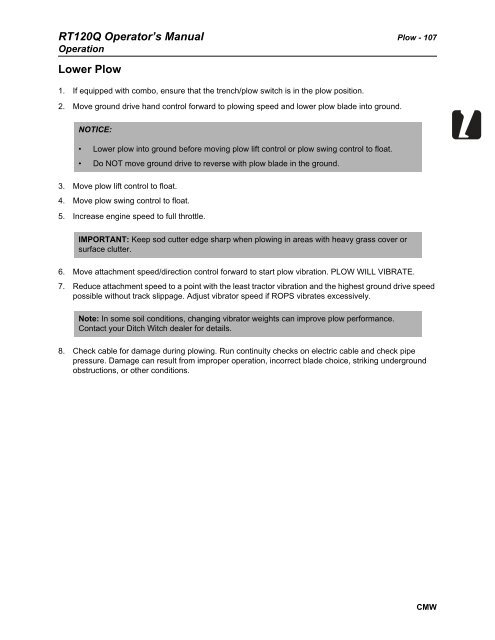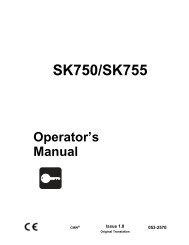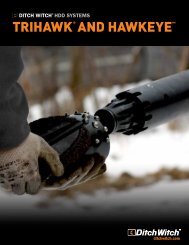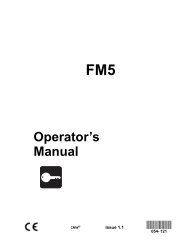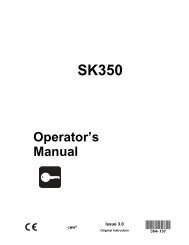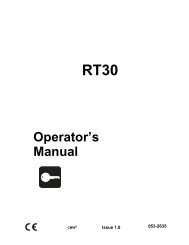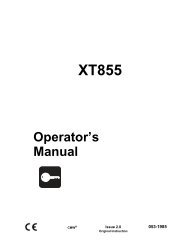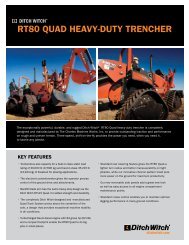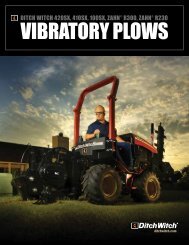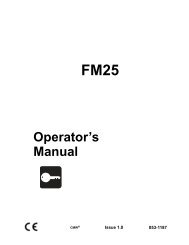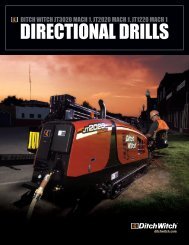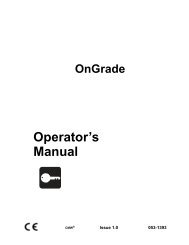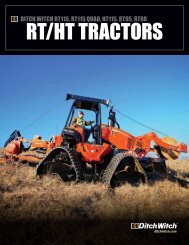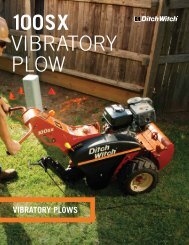RT120Q Operator's Manual - Ditch Witch
RT120Q Operator's Manual - Ditch Witch
RT120Q Operator's Manual - Ditch Witch
You also want an ePaper? Increase the reach of your titles
YUMPU automatically turns print PDFs into web optimized ePapers that Google loves.
<strong>RT120Q</strong> Operator’s <strong>Manual</strong> Plow - 107<br />
Operation<br />
Lower Plow<br />
1. If equipped with combo, ensure that the trench/plow switch is in the plow position.<br />
2. Move ground drive hand control forward to plowing speed and lower plow blade into ground.<br />
NOTICE:<br />
• Lower plow into ground before moving plow lift control or plow swing control to float.<br />
• Do NOT move ground drive to reverse with plow blade in the ground.<br />
3. Move plow lift control to float.<br />
4. Move plow swing control to float.<br />
5. Increase engine speed to full throttle.<br />
IMPORTANT: Keep sod cutter edge sharp when plowing in areas with heavy grass cover or<br />
surface clutter.<br />
6. Move attachment speed/direction control forward to start plow vibration. PLOW WILL VIBRATE.<br />
7. Reduce attachment speed to a point with the least tractor vibration and the highest ground drive speed<br />
possible without track slippage. Adjust vibrator speed if ROPS vibrates excessively.<br />
Note: In some soil conditions, changing vibrator weights can improve plow performance.<br />
Contact your <strong>Ditch</strong> <strong>Witch</strong> dealer for details.<br />
8. Check cable for damage during plowing. Run continuity checks on electric cable and check pipe<br />
pressure. Damage can result from improper operation, incorrect blade choice, striking underground<br />
obstructions, or other conditions.<br />
CMW