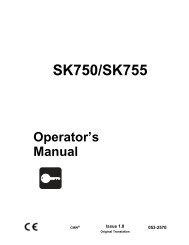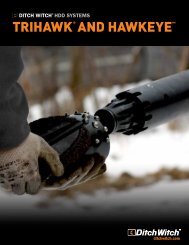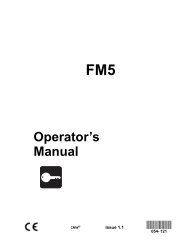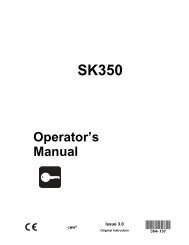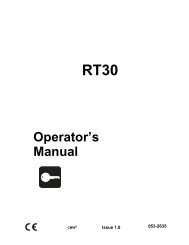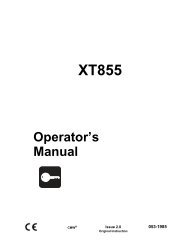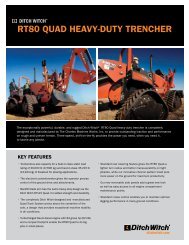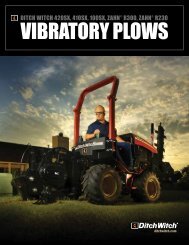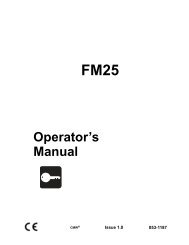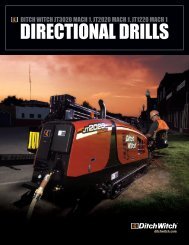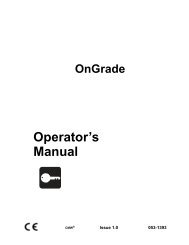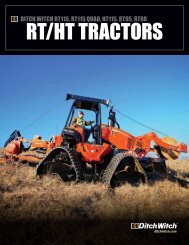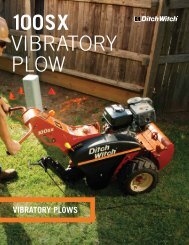- Page 1 and 2: RT120Q Operator’s Manual Issue 1.
- Page 3 and 4: Overview - 2 Serial Number Location
- Page 5 and 6: Overview - 4 Unit Components RT120Q
- Page 7 and 8: Overview - 6 RT120Q Operator’s Ma
- Page 9 and 10: Foreword - 8 RT120Q Operator’s Ma
- Page 11 and 12: Contents - 10 RT120Q Operator’s M
- Page 13 and 14: Safety - 12 RT120Q Operator’s Man
- Page 15 and 16: Safety - 14 Safety Alerts RT120Q Op
- Page 17 and 18: Safety - 16 RT120Q Operator’s Man
- Page 19 and 20: Safety - 18 If an Electric Line is
- Page 21 and 22: Safety - 20 If a Fiber Optic Cable
- Page 23 and 24: Controls - 22 Center Console RT120Q
- Page 25 and 26: Controls - 24 RT120Q Operator’s M
- Page 27 and 28: Controls - 26 Graphic Display RT120
- Page 29 and 30: Controls - 28 RT120Q Operator’s M
- Page 31: Controls - 30 RT120Q Operator’s M
- Page 35 and 36: Controls - 34 RT120Q Operator’s M
- Page 37 and 38: Controls - 36 Diagnostics RT120Q Op
- Page 39 and 40: Controls - 38 RT120Q Operator’s M
- Page 41 and 42: Controls - 40 RT120Q Operator’s M
- Page 43 and 44: Controls - 42 Left Console RT120Q O
- Page 45 and 46: Controls - 44 RT120Q Operator’s M
- Page 47 and 48: Controls - 46 RT120Q Operator’s M
- Page 49 and 50: Controls - 48 RT120Q Operator’s M
- Page 51 and 52: Controls - 50 RT120Q Operator’s M
- Page 53 and 54: Controls - 52 RT120Q Operator’s M
- Page 55 and 56: Controls - 54 RT120Q Operator’s M
- Page 57 and 58: Controls - 56 Backhoe Console RT120
- Page 59 and 60: Controls - 58 RT120Q Operator’s M
- Page 61 and 62: Controls - 60 Saw Controls RT120Q O
- Page 63 and 64: Controls - 62 Drill Controls RT120Q
- Page 65 and 66: Controls - 64 RT120Q Operator’s M
- Page 67 and 68: Operation Overview - 66 Planning RT
- Page 69 and 70: Operation Overview - 68 RT120Q Oper
- Page 71 and 72: Prepare - 70 Gather Information RT1
- Page 73 and 74: Prepare - 72 Classify Jobsite RT120
- Page 75 and 76: Prepare - 74 Check Supplies and Pre
- Page 77 and 78: Drive - 76 Start Unit RT120Q Operat
- Page 79 and 80: Drive - 78 Drive RT120Q Operator’
- Page 81 and 82: Drive - 80 Shut Down RT120Q Operato
- Page 83 and 84:
Transport - 82 Lift RT120Q Operator
- Page 85 and 86:
Transport - 84 RT120Q Operator’s
- Page 87 and 88:
Transport - 86 RT120Q Operator’s
- Page 89 and 90:
Transport - 88 Haul RT120Q Operator
- Page 91 and 92:
Transport - 90 RT120Q Operator’s
- Page 93 and 94:
Transport - 92 RT120Q Operator’s
- Page 95 and 96:
Trench - 94 Setup RT120Q Operator
- Page 97 and 98:
Trench - 96 Operation RT120Q Operat
- Page 99 and 100:
Trench - 98 RT120Q Operator’s Man
- Page 101 and 102:
Trench - 100 RT120Q Operator’s Ma
- Page 103 and 104:
Plow - 102 Setup RT120Q Operator’
- Page 105 and 106:
Plow - 104 RT120Q Operator’s Manu
- Page 107 and 108:
Plow - 106 Prepare RT120Q Operator
- Page 109 and 110:
Plow - 108 Finish Plowing RT120Q Op
- Page 111 and 112:
Plow - 110 RT120Q Operator’s Manu
- Page 113 and 114:
Reel Carrier - 112 Setup RT120Q Ope
- Page 115 and 116:
Reel Carrier - 114 RT120Q Operator
- Page 117 and 118:
Backhoe - 116 Setup RT120Q Operator
- Page 119 and 120:
Backhoe - 118 Stow RT120Q Operator
- Page 121 and 122:
Backhoe - 120 RT120Q Operator’s M
- Page 123 and 124:
Drill - 122 Drilling Attachment RT1
- Page 125 and 126:
Drill - 124 Drill Rod and Equipment
- Page 127 and 128:
Drill - 126 Using Drill String Guid
- Page 129 and 130:
Drill - 128 Disassemble Joints RT12
- Page 131 and 132:
Saw - 130 Setup RT120Q Operator’s
- Page 133 and 134:
Saw - 132 Operation RT120Q Operator
- Page 135 and 136:
Saw - 134 RT120Q Operator’s Manua
- Page 137 and 138:
Saw - 136 RT120Q Operator’s Manua
- Page 139 and 140:
Systems and Equipment - 138 Cruise
- Page 141 and 142:
Systems and Equipment - 140 Chain,
- Page 143 and 144:
Systems and Equipment - 142 Optiona
- Page 145 and 146:
Complete the Job - 144 Restore Jobs
- Page 147 and 148:
Service - 146 Service Precautions R
- Page 149 and 150:
Service - 148 Tier 4i Engine RT120Q
- Page 151 and 152:
Service - 150 RT120Q Operator’s M
- Page 153 and 154:
Service - 152 Approved Coolant RT12
- Page 155 and 156:
Service - 154 Tractor RT120Q Operat
- Page 157 and 158:
Service - 156 RT120Q Operator’s M
- Page 159 and 160:
Service - 158 Trencher RT120Q Opera
- Page 161 and 162:
Service - 160 RT120Q Operator’s M
- Page 163 and 164:
Service - 162 RT120Q Operator’s M
- Page 165 and 166:
Service - 164 RT120Q Operator’s M
- Page 167 and 168:
Service - 166 Trencher RT120Q Opera
- Page 169 and 170:
Service - 168 Check Track Tension C
- Page 171 and 172:
Service - 170 250 Hour RT120Q Opera
- Page 173 and 174:
Service - 172 RT120Q Operator’s M
- Page 175 and 176:
Service - 174 RT120Q Operator’s M
- Page 177 and 178:
Service - 176 1000 Hour RT120Q Oper
- Page 179 and 180:
Service - 178 2000 Hour RT120Q Oper
- Page 181 and 182:
Service - 180 As Needed RT120Q Oper
- Page 183 and 184:
Service - 182 Trencher RT120Q Opera
- Page 185 and 186:
Service - 184 RT120Q Operator’s M
- Page 187 and 188:
Service - 186 RT120Q Operator’s M
- Page 189 and 190:
Specifications - 188 RT120Q Operato
- Page 191 and 192:
Specifications - 190 RT120Q Operato
- Page 193 and 194:
Specifications - 192 RT120Q Operato
- Page 195 and 196:
Specifications - 194 RT120Q Operato
- Page 197 and 198:
Specifications - 196 RT120Q Operato
- Page 199 and 200:
Specifications - 198 RT120Q Operato
- Page 201 and 202:
Specifications - 200 RT120Q Operato
- Page 203 and 204:
Specifications - 202 RT120Q Operato
- Page 205 and 206:
Specifications - 204 H1140 Saw RT12
- Page 207:
Warranty - 206 RT120Q Operator’s
- Page 211:
Service Record - 210 RT120Q Operato