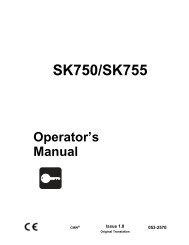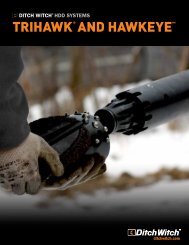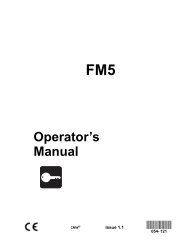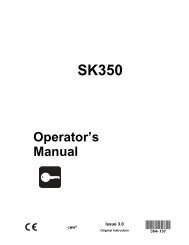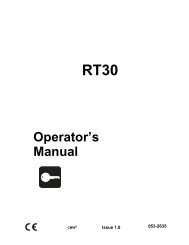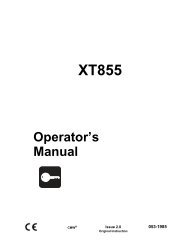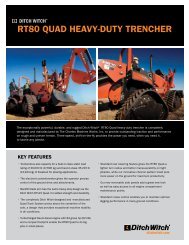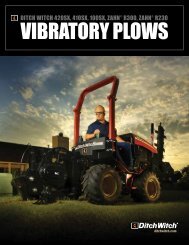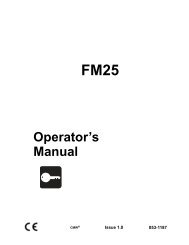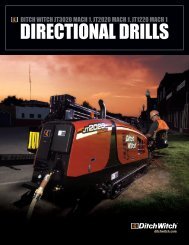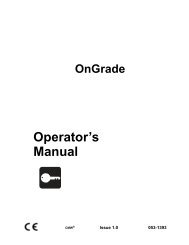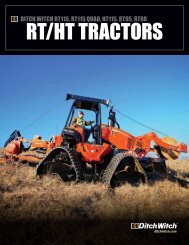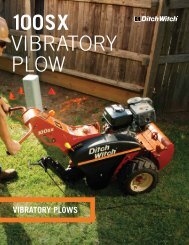RT120Q Operator's Manual - Ditch Witch
RT120Q Operator's Manual - Ditch Witch
RT120Q Operator's Manual - Ditch Witch
Create successful ePaper yourself
Turn your PDF publications into a flip-book with our unique Google optimized e-Paper software.
Service - 146<br />
Service Precautions<br />
<strong>RT120Q</strong> Operator’s <strong>Manual</strong><br />
Service Precautions<br />
Incorrect procedures could result in death, injury, or property damage.<br />
Learn to use equipment correctly.<br />
To help avoid injury:<br />
• Perform all service with the engine off unless otherwise instructed.<br />
• Refer to engine manufacturer’s manual for engine maintenance instructions.<br />
• Lower unstowed attachments to ground, before servicing equipment,<br />
Welding<br />
NOTICE: Welding can damage electronics.<br />
• Disconnect battery at battery disconnect switch, if equipped, or disconnect battery cables before<br />
welding to prevent damage to battery. Do not turn off battery disconnect switch with engine running<br />
or alternator and other electronic devices may be damaged.<br />
• Connect welder ground clamp close to welding point and make sure no electronic components are in<br />
the ground path.<br />
• Always disconnect the ECU ground connection from the frame, harness connections to the ECU,<br />
and other electronic components prior to welding on machine or attachments.<br />
Cleaning<br />
NOTICE: When cleaning equipment, do not spray electrical components with water.<br />
Changing Attachments<br />
The <strong>RT120Q</strong> T4i is programmed to operate with the original attachment configuration. If you change<br />
attachments, contact your <strong>Ditch</strong> <strong>Witch</strong> dealer to make sure the electronic programming is updated. If you<br />
change attachments without updating the electronic programming, your attachment may not function<br />
correctly.