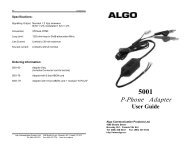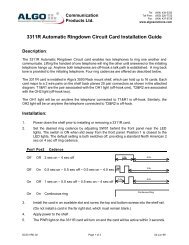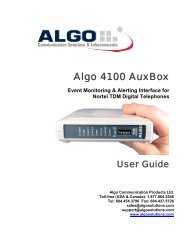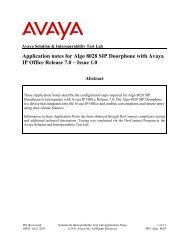Installation and User Guide - Algo Communication Products
Installation and User Guide - Algo Communication Products
Installation and User Guide - Algo Communication Products
Create successful ePaper yourself
Turn your PDF publications into a flip-book with our unique Google optimized e-Paper software.
View Description<br />
• Each column is resizable. Just click on the border between two column<br />
headings <strong>and</strong> drag to the desired size.<br />
• You can display only the columns you want by right-clicking on any column<br />
heading, then selecting or deselecting the desired columns<br />
• By selecting a call record <strong>and</strong> right-clicking, you can play or email the<br />
record, add or edit comments, edit set display text, delete the record,<br />
protect the record from automatic deletion (or unprotect it), save the<br />
record as an external file, or copy the record to another directory.<br />
• You can access the Quick Find function (by clicking the Quick Find icon<br />
or by selecting a call record, right-clicking <strong>and</strong> choosing Quick Find)<br />
that allows you to quickly search through all calls in the Call List View.<br />
Note that for full search capabilities on all calls in the Client Call<br />
Recorder database, use the Call Finder function (see “Call Finder View”<br />
on page 14).<br />
• Because Client Call Recorder call records are Windows files, they can<br />
be selected, copied, or dragged-<strong>and</strong>-dropped from the Call List View<br />
to different folders, back-up media, emails, or your desktop.<br />
Player<br />
The Player provides call record playback functionality. To use the Player, first<br />
select a call record from the list of calls, then click the play button. Once<br />
playing, you can pause or stop the playback, drag the playback slider to<br />
skip to a different section of the call, <strong>and</strong> adjust the playback volume.<br />
www.algosolutions.com 12