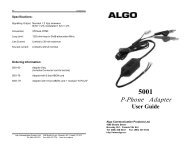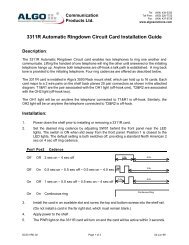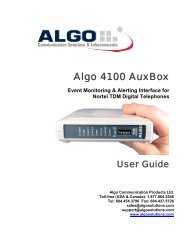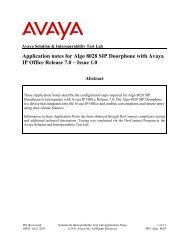Installation and User Guide - Algo Communication Products
Installation and User Guide - Algo Communication Products
Installation and User Guide - Algo Communication Products
Create successful ePaper yourself
Turn your PDF publications into a flip-book with our unique Google optimized e-Paper software.
Description of Call Record Functions<br />
Description of Call Record Functions<br />
Client Call Recorder provides numerous functions for working with the call<br />
records you collect. These are:<br />
• Email<br />
• Comments<br />
• Quick Find<br />
• Delete<br />
• Protect / Unprotect<br />
• Edit Set Display<br />
• Save As<br />
• Copy<br />
There are several ways to access these functions from either the Call List or<br />
Call Finder views:<br />
• Select a call record, right-click your mouse, then choose from the dropdown<br />
list<br />
• Select Edit from the main menu bar, then choose from the drop-down<br />
list (only the edit functions are available from this method)<br />
• Use the function buttons from the main toolbar<br />
Client Call Recorder <strong>Installation</strong> <strong>and</strong> <strong>User</strong> <strong>Guide</strong> 15