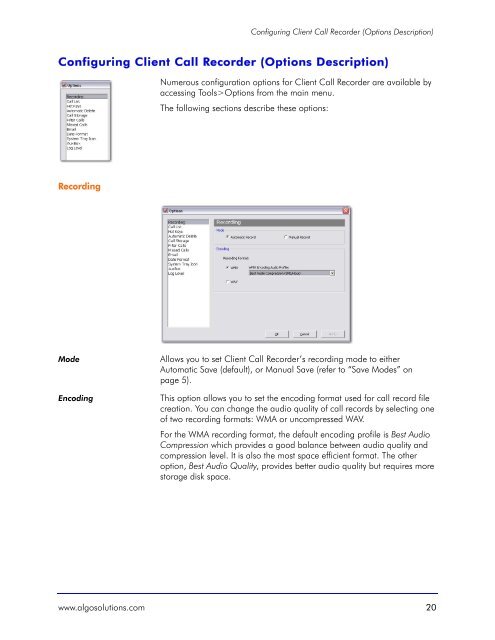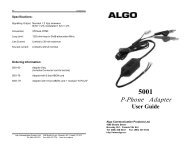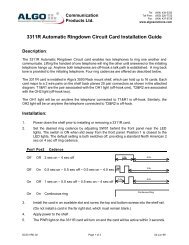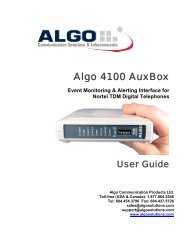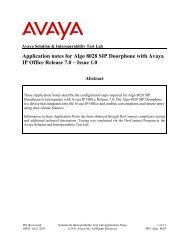Installation and User Guide - Algo Communication Products
Installation and User Guide - Algo Communication Products
Installation and User Guide - Algo Communication Products
You also want an ePaper? Increase the reach of your titles
YUMPU automatically turns print PDFs into web optimized ePapers that Google loves.
Configuring Client Call Recorder (Options Description)<br />
Configuring Client Call Recorder (Options Description)<br />
Numerous configuration options for Client Call Recorder are available by<br />
accessing Tools>Options from the main menu.<br />
The following sections describe these options:<br />
Recording<br />
Mode<br />
Encoding<br />
Allows you to set Client Call Recorder’s recording mode to either<br />
Automatic Save (default), or Manual Save (refer to “Save Modes” on<br />
page 5).<br />
This option allows you to set the encoding format used for call record file<br />
creation. You can change the audio quality of call records by selecting one<br />
of two recording formats: WMA or uncompressed WAV.<br />
For the WMA recording format, the default encoding profile is Best Audio<br />
Compression which provides a good balance between audio quality <strong>and</strong><br />
compression level. It is also the most space efficient format. The other<br />
option, Best Audio Quality, provides better audio quality but requires more<br />
storage disk space.<br />
www.algosolutions.com 20