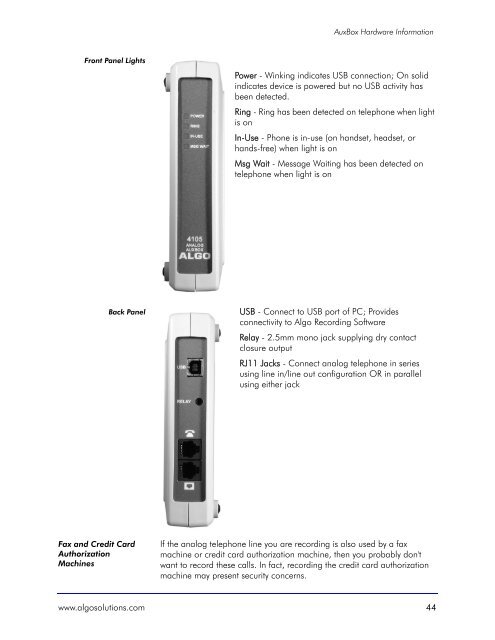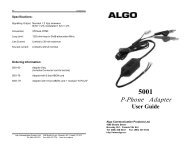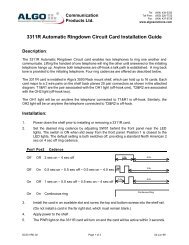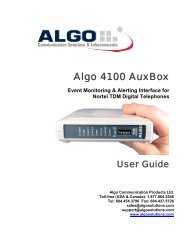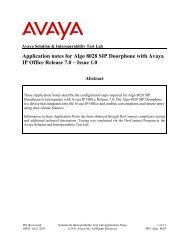Installation and User Guide - Algo Communication Products
Installation and User Guide - Algo Communication Products
Installation and User Guide - Algo Communication Products
Create successful ePaper yourself
Turn your PDF publications into a flip-book with our unique Google optimized e-Paper software.
AuxBox Hardware Information<br />
Front Panel Lights<br />
Power - Winking indicates USB connection; On solid<br />
indicates device is powered but no USB activity has<br />
been detected.<br />
Ring - Ring has been detected on telephone when light<br />
is on<br />
In-Use - Phone is in-use (on h<strong>and</strong>set, headset, or<br />
h<strong>and</strong>s-free) when light is on<br />
Msg Wait - Message Waiting has been detected on<br />
telephone when light is on<br />
Back Panel<br />
USB - Connect to USB port of PC; Provides<br />
connectivity to <strong>Algo</strong> Recording Software<br />
Relay - 2.5mm mono jack supplying dry contact<br />
closure output<br />
RJ11 Jacks - Connect analog telephone in series<br />
using line in/line out configuration OR in parallel<br />
using either jack<br />
Fax <strong>and</strong> Credit Card<br />
Authorization<br />
Machines<br />
If the analog telephone line you are recording is also used by a fax<br />
machine or credit card authorization machine, then you probably don't<br />
want to record these calls. In fact, recording the credit card authorization<br />
machine may present security concerns.<br />
www.algosolutions.com 44