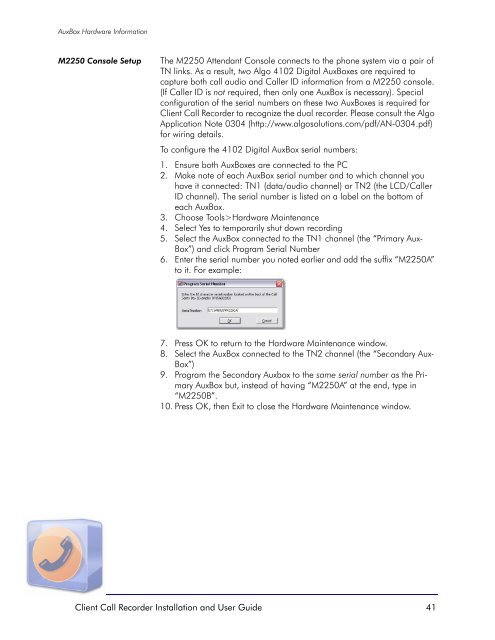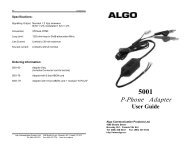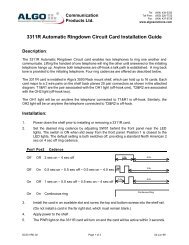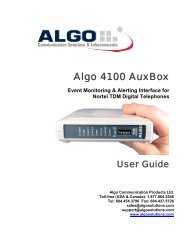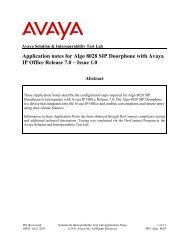Installation and User Guide - Algo Communication Products
Installation and User Guide - Algo Communication Products
Installation and User Guide - Algo Communication Products
Create successful ePaper yourself
Turn your PDF publications into a flip-book with our unique Google optimized e-Paper software.
AuxBox Hardware Information<br />
M2250 Console Setup<br />
The M2250 Attendant Console connects to the phone system via a pair of<br />
TN links. As a result, two <strong>Algo</strong> 4102 Digital AuxBoxes are required to<br />
capture both call audio <strong>and</strong> Caller ID information from a M2250 console.<br />
(If Caller ID is not required, then only one AuxBox is necessary). Special<br />
configuration of the serial numbers on these two AuxBoxes is required for<br />
Client Call Recorder to recognize the dual recorder. Please consult the <strong>Algo</strong><br />
Application Note 0304 (http://www.algosolutions.com/pdf/AN-0304.pdf)<br />
for wiring details.<br />
To configure the 4102 Digital AuxBox serial numbers:<br />
1. Ensure both AuxBoxes are connected to the PC<br />
2. Make note of each AuxBox serial number <strong>and</strong> to which channel you<br />
have it connected: TN1 (data/audio channel) or TN2 (the LCD/Caller<br />
ID channel). The serial number is listed on a label on the bottom of<br />
each AuxBox.<br />
3. Choose Tools>Hardware Maintenance<br />
4. Select Yes to temporarily shut down recording<br />
5. Select the AuxBox connected to the TN1 channel (the “Primary Aux-<br />
Box”) <strong>and</strong> click Program Serial Number<br />
6. Enter the serial number you noted earlier <strong>and</strong> add the suffix “M2250A”<br />
to it. For example:<br />
7. Press OK to return to the Hardware Maintenance window.<br />
8. Select the AuxBox connected to the TN2 channel (the “Secondary Aux-<br />
Box”)<br />
9. Program the Secondary Auxbox to the same serial number as the Primary<br />
AuxBox but, instead of having “M2250A” at the end, type in<br />
“M2250B”.<br />
10. Press OK, then Exit to close the Hardware Maintenance window.<br />
Client Call Recorder <strong>Installation</strong> <strong>and</strong> <strong>User</strong> <strong>Guide</strong> 41