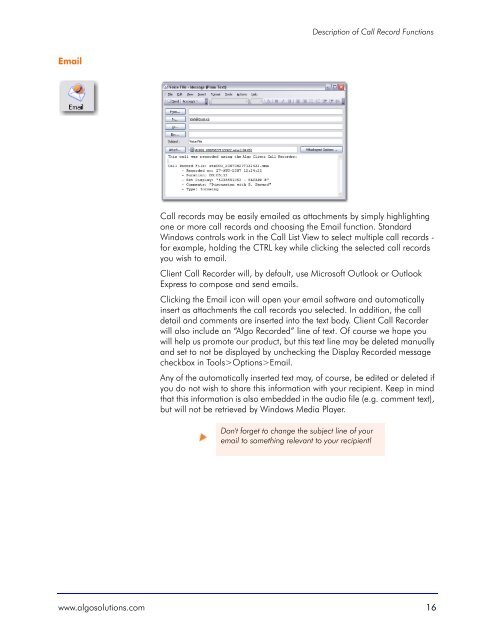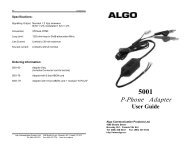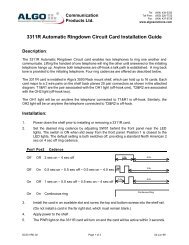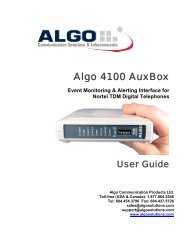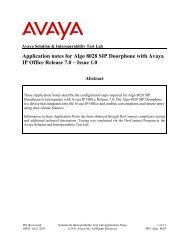Installation and User Guide - Algo Communication Products
Installation and User Guide - Algo Communication Products
Installation and User Guide - Algo Communication Products
You also want an ePaper? Increase the reach of your titles
YUMPU automatically turns print PDFs into web optimized ePapers that Google loves.
Description of Call Record Functions<br />
Email<br />
Call records may be easily emailed as attachments by simply highlighting<br />
one or more call records <strong>and</strong> choosing the Email function. St<strong>and</strong>ard<br />
Windows controls work in the Call List View to select multiple call records -<br />
for example, holding the CTRL key while clicking the selected call records<br />
you wish to email.<br />
Client Call Recorder will, by default, use Microsoft Outlook or Outlook<br />
Express to compose <strong>and</strong> send emails.<br />
Clicking the Email icon will open your email software <strong>and</strong> automatically<br />
insert as attachments the call records you selected. In addition, the call<br />
detail <strong>and</strong> comments are inserted into the text body. Client Call Recorder<br />
will also include an “<strong>Algo</strong> Recorded” line of text. Of course we hope you<br />
will help us promote our product, but this text line may be deleted manually<br />
<strong>and</strong> set to not be displayed by unchecking the Display Recorded message<br />
checkbox in Tools>Options>Email.<br />
Any of the automatically inserted text may, of course, be edited or deleted if<br />
you do not wish to share this information with your recipient. Keep in mind<br />
that this information is also embedded in the audio file (e.g. comment text),<br />
but will not be retrieved by Windows Media Player.<br />
Don't forget to change the subject line of your<br />
email to something relevant to your recipient!<br />
www.algosolutions.com 16