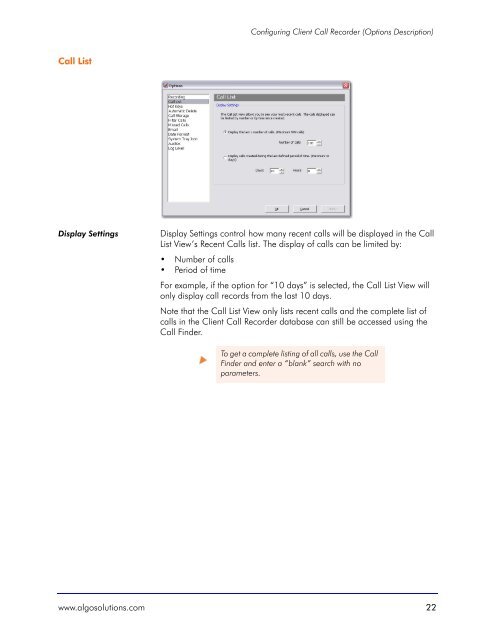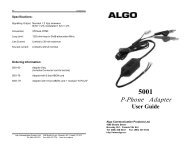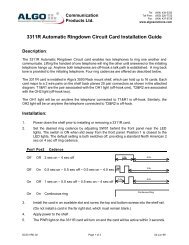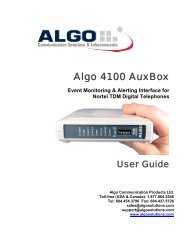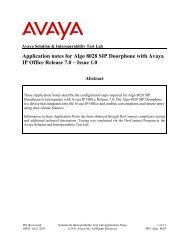Installation and User Guide - Algo Communication Products
Installation and User Guide - Algo Communication Products
Installation and User Guide - Algo Communication Products
You also want an ePaper? Increase the reach of your titles
YUMPU automatically turns print PDFs into web optimized ePapers that Google loves.
Configuring Client Call Recorder (Options Description)<br />
Call List<br />
Display Settings<br />
Display Settings control how many recent calls will be displayed in the Call<br />
List View’s Recent Calls list. The display of calls can be limited by:<br />
• Number of calls<br />
• Period of time<br />
For example, if the option for “10 days” is selected, the Call List View will<br />
only display call records from the last 10 days.<br />
Note that the Call List View only lists recent calls <strong>and</strong> the complete list of<br />
calls in the Client Call Recorder database can still be accessed using the<br />
Call Finder.<br />
To get a complete listing of all calls, use the Call<br />
Finder <strong>and</strong> enter a “blank” search with no<br />
parameters.<br />
www.algosolutions.com 22