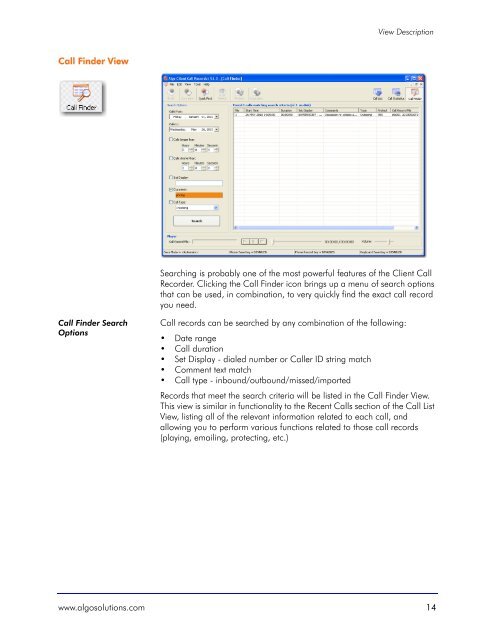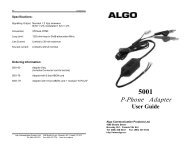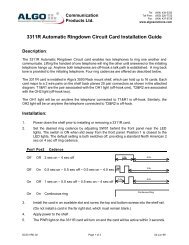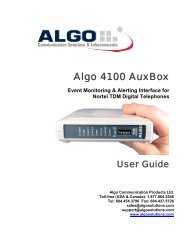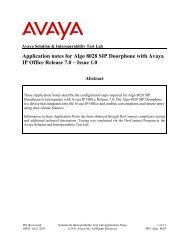Installation and User Guide - Algo Communication Products
Installation and User Guide - Algo Communication Products
Installation and User Guide - Algo Communication Products
You also want an ePaper? Increase the reach of your titles
YUMPU automatically turns print PDFs into web optimized ePapers that Google loves.
View Description<br />
Call Finder View<br />
Searching is probably one of the most powerful features of the Client Call<br />
Recorder. Clicking the Call Finder icon brings up a menu of search options<br />
that can be used, in combination, to very quickly find the exact call record<br />
you need.<br />
Call Finder Search<br />
Options<br />
Call records can be searched by any combination of the following:<br />
• Date range<br />
• Call duration<br />
• Set Display - dialed number or Caller ID string match<br />
• Comment text match<br />
• Call type - inbound/outbound/missed/imported<br />
Records that meet the search criteria will be listed in the Call Finder View.<br />
This view is similar in functionality to the Recent Calls section of the Call List<br />
View, listing all of the relevant information related to each call, <strong>and</strong><br />
allowing you to perform various functions related to those call records<br />
(playing, emailing, protecting, etc.)<br />
www.algosolutions.com 14