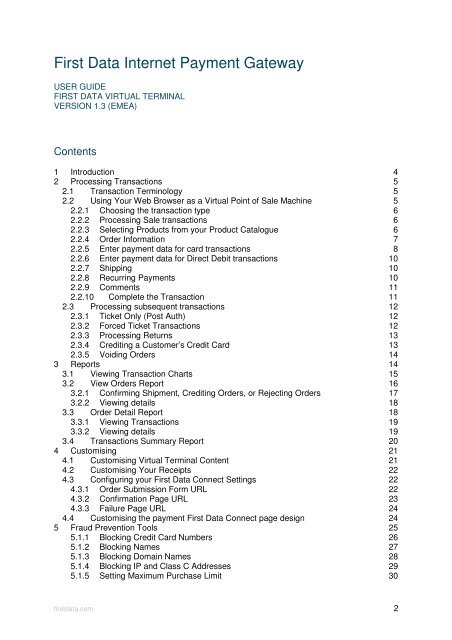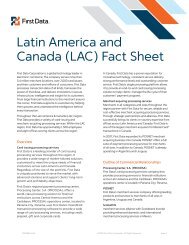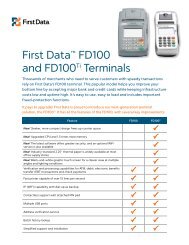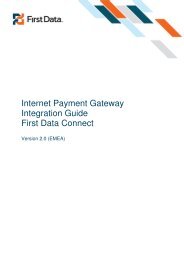Internet Payment Gateway User Guide First Data Virtual Terminal
Internet Payment Gateway User Guide First Data Virtual Terminal
Internet Payment Gateway User Guide First Data Virtual Terminal
Create successful ePaper yourself
Turn your PDF publications into a flip-book with our unique Google optimized e-Paper software.
<strong>First</strong> <strong>Data</strong> <strong>Internet</strong> <strong>Payment</strong> <strong>Gateway</strong><br />
USER GUIDE<br />
FIRST DATA VIRTUAL TERMINAL<br />
VERSION 1.3 (EMEA)<br />
Contents<br />
1 Introduction 4<br />
2 Processing Transactions 5<br />
2.1 Transaction Terminology 5<br />
2.2 Using Your Web Browser as a <strong>Virtual</strong> Point of Sale Machine 5<br />
2.2.1 Choosing the transaction type 6<br />
2.2.2 Processing Sale transactions 6<br />
2.2.3 Selecting Products from your Product Catalogue 6<br />
2.2.4 Order Information 7<br />
2.2.5 Enter payment data for card transactions 8<br />
2.2.6 Enter payment data for Direct Debit transactions 10<br />
2.2.7 Shipping 10<br />
2.2.8 Recurring <strong>Payment</strong>s 10<br />
2.2.9 Comments 11<br />
2.2.10 Complete the Transaction 11<br />
2.3 Processing subsequent transactions 12<br />
2.3.1 Ticket Only (Post Auth) 12<br />
2.3.2 Forced Ticket Transactions 12<br />
2.3.3 Processing Returns 13<br />
2.3.4 Crediting a Customer’s Credit Card 13<br />
2.3.5 Voiding Orders 14<br />
3 Reports 14<br />
3.1 Viewing Transaction Charts 15<br />
3.2 View Orders Report 16<br />
3.2.1 Confirming Shipment, Crediting Orders, or Rejecting Orders 17<br />
3.2.2 Viewing details 18<br />
3.3 Order Detail Report 18<br />
3.3.1 Viewing Transactions 19<br />
3.3.2 Viewing details 19<br />
3.4 Transactions Summary Report 20<br />
4 Customising 21<br />
4.1 Customising <strong>Virtual</strong> <strong>Terminal</strong> Content 21<br />
4.2 Customising Your Receipts 22<br />
4.3 Configuring your <strong>First</strong> <strong>Data</strong> Connect Settings 22<br />
4.3.1 Order Submission Form URL 22<br />
4.3.2 Confirmation Page URL 23<br />
4.3.3 Failure Page URL 24<br />
4.4 Customising the payment <strong>First</strong> <strong>Data</strong> Connect page design 24<br />
5 Fraud Prevention Tools 25<br />
5.1.1 Blocking Credit Card Numbers 26<br />
5.1.2 Blocking Names 27<br />
5.1.3 Blocking Domain Names 28<br />
5.1.4 Blocking IP and Class C Addresses 29<br />
5.1.5 Setting Maximum Purchase Limit 30<br />
firstdata.com 2