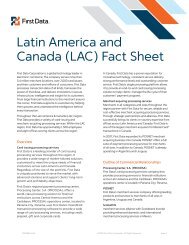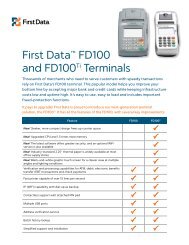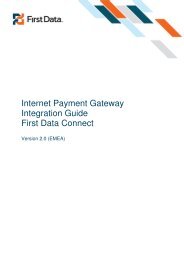Internet Payment Gateway User Guide First Data Virtual Terminal
Internet Payment Gateway User Guide First Data Virtual Terminal
Internet Payment Gateway User Guide First Data Virtual Terminal
Create successful ePaper yourself
Turn your PDF publications into a flip-book with our unique Google optimized e-Paper software.
Nonsecure Web Server Example<br />
If your web site resides on a regular, NON-Secure web server and the order form is an HTML<br />
page, the URL might look like the following example:<br />
http:// www.yourserver.com /yourstorename /yourorderform.HTML<br />
1. http//: indicates a NON-Secure server<br />
2. www.yourserver.com is the name of your web server<br />
3. yourstorename is the name of your online store<br />
4. yourorderform.HTML is the name of the file from which orders are submitted by<br />
customers.<br />
SECURE Web Server Example<br />
If your web site resides on a SECURE web server and the order form is an HTML page, the<br />
URL might look like the following example:<br />
https:// www.yourserver.com /yourstorename /yourorderform.HTML<br />
1. https//: indicates a SECURE server<br />
2. www.yourserver.com is the name of your web server<br />
3. yourstorename is the name of your online store<br />
4. yourorderform.HTML is the name of the file from which orders are submitted by<br />
customers.<br />
CGI Script<br />
If your web site resides on a NON-SECURE web server and the order form is a CGI script,<br />
the<br />
URL might look like the following example:<br />
http:// www.yourserver.com /yourstorename /yourorderform.cgi<br />
1. http//: indicates a NON-SECURE server<br />
2. www.yourserver.com is the name of your web server<br />
3. yourstorename is the name of your online store<br />
4. yourorderform.cgi is the name of the CGI script that submits the orders<br />
4.3.2 Confirmation Page URL<br />
This is where you tell us where to send your customers after a successful transaction. The<br />
URL format is similar to the order submission form URL format (see examples above). If you<br />
do not supply a URL in this field, the default receipt page will contain no links, and customers<br />
will have to use the browser's back button to navigate back to your site.<br />
If the URL is a CGI binary or script, you can select the CGI option. By checking this box, you<br />
tell us to post the results of each approved transaction to this URL. This gives you the<br />
opportunity to collect and store the order data.<br />
If you want us to display this URL automatically after the receipt page, check the box that<br />
says Automatically display specified URL after the <strong>First</strong> <strong>Data</strong> Connect receipt page. If you<br />
check this box, the Connect transaction result page will show momentarily before the<br />
customer is forwarded to your thank you page.<br />
firstdata.com 23