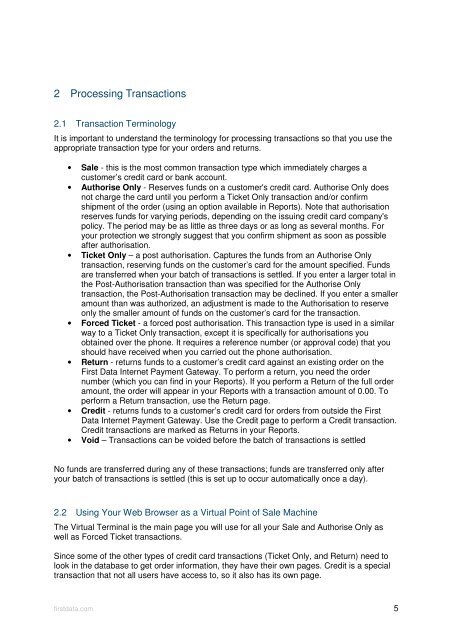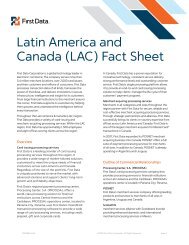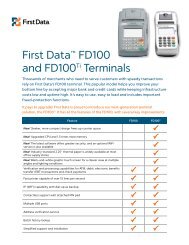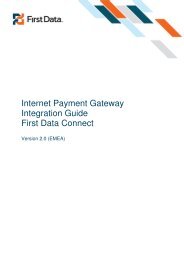Internet Payment Gateway User Guide First Data Virtual Terminal
Internet Payment Gateway User Guide First Data Virtual Terminal
Internet Payment Gateway User Guide First Data Virtual Terminal
You also want an ePaper? Increase the reach of your titles
YUMPU automatically turns print PDFs into web optimized ePapers that Google loves.
2 Processing Transactions<br />
2.1 Transaction Terminology<br />
It is important to understand the terminology for processing transactions so that you use the<br />
appropriate transaction type for your orders and returns.<br />
• Sale - this is the most common transaction type which immediately charges a<br />
customer’s credit card or bank account.<br />
• Authorise Only - Reserves funds on a customer's credit card. Authorise Only does<br />
not charge the card until you perform a Ticket Only transaction and/or confirm<br />
shipment of the order (using an option available in Reports). Note that authorisation<br />
reserves funds for varying periods, depending on the issuing credit card company's<br />
policy. The period may be as little as three days or as long as several months. For<br />
your protection we strongly suggest that you confirm shipment as soon as possible<br />
after authorisation.<br />
• Ticket Only – a post authorisation. Captures the funds from an Authorise Only<br />
transaction, reserving funds on the customer’s card for the amount specified. Funds<br />
are transferred when your batch of transactions is settled. If you enter a larger total in<br />
the Post-Authorisation transaction than was specified for the Authorise Only<br />
transaction, the Post-Authorisation transaction may be declined. If you enter a smaller<br />
amount than was authorized, an adjustment is made to the Authorisation to reserve<br />
only the smaller amount of funds on the customer’s card for the transaction.<br />
• Forced Ticket - a forced post authorisation. This transaction type is used in a similar<br />
way to a Ticket Only transaction, except it is specifically for authorisations you<br />
obtained over the phone. It requires a reference number (or approval code) that you<br />
should have received when you carried out the phone authorisation.<br />
• Return - returns funds to a customer’s credit card against an existing order on the<br />
<strong>First</strong> <strong>Data</strong> <strong>Internet</strong> <strong>Payment</strong> <strong>Gateway</strong>. To perform a return, you need the order<br />
number (which you can find in your Reports). If you perform a Return of the full order<br />
amount, the order will appear in your Reports with a transaction amount of 0.00. To<br />
perform a Return transaction, use the Return page.<br />
• Credit - returns funds to a customer’s credit card for orders from outside the <strong>First</strong><br />
<strong>Data</strong> <strong>Internet</strong> <strong>Payment</strong> <strong>Gateway</strong>. Use the Credit page to perform a Credit transaction.<br />
Credit transactions are marked as Returns in your Reports.<br />
• Void – Transactions can be voided before the batch of transactions is settled<br />
No funds are transferred during any of these transactions; funds are transferred only after<br />
your batch of transactions is settled (this is set up to occur automatically once a day).<br />
2.2 Using Your Web Browser as a <strong>Virtual</strong> Point of Sale Machine<br />
The <strong>Virtual</strong> <strong>Terminal</strong> is the main page you will use for all your Sale and Authorise Only as<br />
well as Forced Ticket transactions.<br />
Since some of the other types of credit card transactions (Ticket Only, and Return) need to<br />
look in the database to get order information, they have their own pages. Credit is a special<br />
transaction that not all users have access to, so it also has its own page.<br />
firstdata.com 5