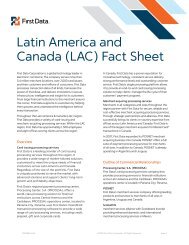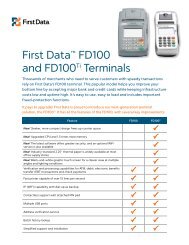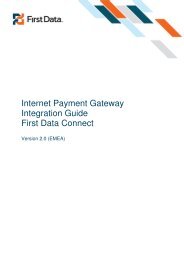Internet Payment Gateway User Guide First Data Virtual Terminal
Internet Payment Gateway User Guide First Data Virtual Terminal
Internet Payment Gateway User Guide First Data Virtual Terminal
Create successful ePaper yourself
Turn your PDF publications into a flip-book with our unique Google optimized e-Paper software.
Adding a domain name<br />
To add a domain name to your blocked domains list, follow the steps below:<br />
1. Enter the domain name in the Domain name input box on the left-hand side of the screen,<br />
then click the Add >> button. You must enter a domain in valid domain name format (e. g.,<br />
here.com, there.net, savetheworld.org, universityX.edu)<br />
2. Click the Add >> button.<br />
3. When you click the Add >> button, the change is submitted to the <strong>Internet</strong> <strong>Payment</strong><br />
<strong>Gateway</strong>, we add the domain to your list of blocked domains, then we regenerate the page<br />
with the new domain name in the select box at the right side of the page.<br />
If an individual from this domain attempts to purchase anything at your store, the transaction<br />
will be declined because of fraud.<br />
Add as many domain names as you like by repeating the same process.<br />
Removing a blocked domain name<br />
To remove a blocked domain from your list, select the domain name in the select box on the<br />
right side of the screen, then click the > button.<br />
firstdata.com 29