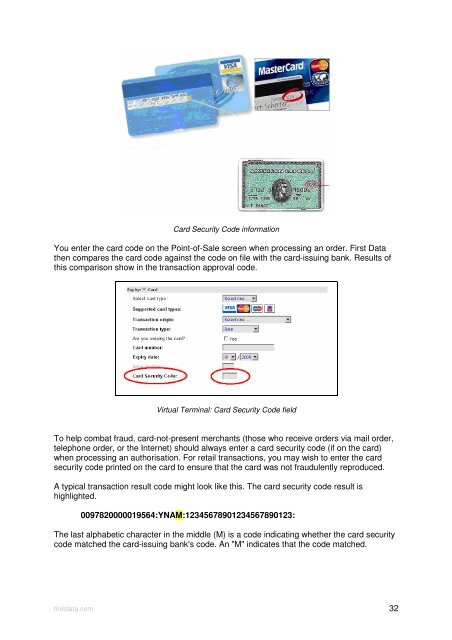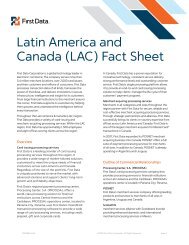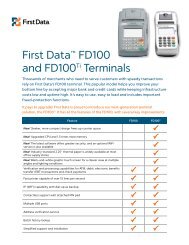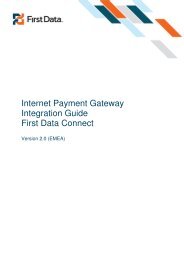Internet Payment Gateway User Guide First Data Virtual Terminal
Internet Payment Gateway User Guide First Data Virtual Terminal
Internet Payment Gateway User Guide First Data Virtual Terminal
Create successful ePaper yourself
Turn your PDF publications into a flip-book with our unique Google optimized e-Paper software.
Card Security Code information<br />
You enter the card code on the Point-of-Sale screen when processing an order. <strong>First</strong> <strong>Data</strong><br />
then compares the card code against the code on file with the card-issuing bank. Results of<br />
this comparison show in the transaction approval code.<br />
<strong>Virtual</strong> <strong>Terminal</strong>: Card Security Code field<br />
To help combat fraud, card-not-present merchants (those who receive orders via mail order,<br />
telephone order, or the <strong>Internet</strong>) should always enter a card security code (if on the card)<br />
when processing an authorisation. For retail transactions, you may wish to enter the card<br />
security code printed on the card to ensure that the card was not fraudulently reproduced.<br />
A typical transaction result code might look like this. The card security code result is<br />
highlighted.<br />
0097820000019564:YNAM:12345678901234567890123:<br />
The last alphabetic character in the middle (M) is a code indicating whether the card security<br />
code matched the card-issuing bank's code. An "M" indicates that the code matched.<br />
firstdata.com 32