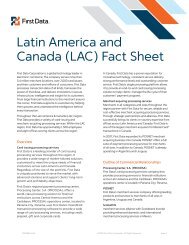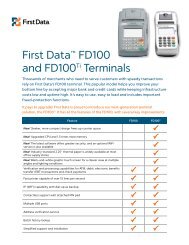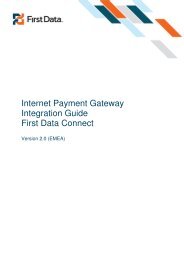Internet Payment Gateway User Guide First Data Virtual Terminal
Internet Payment Gateway User Guide First Data Virtual Terminal
Internet Payment Gateway User Guide First Data Virtual Terminal
You also want an ePaper? Increase the reach of your titles
YUMPU automatically turns print PDFs into web optimized ePapers that Google loves.
5.1.6 Setting Auto Lockout and Duplicate<br />
Once you’ve finished with the Maximum Purchase Limit and clicked on the Next button, you<br />
will find yourself at the Set Lockout Times page. (Alternatively you can reach this page by<br />
selecting Admin on the Main Menu Bar, then on Fraud Settings in the Side Menu Box, then<br />
clicking on the Auto Lockout link at the top of the page.)<br />
There are two things you can set on this page: the auto lockout time and the duplicate<br />
lockout time.<br />
Auto Lockout time is the amount of time that automatically blocked transactions are<br />
prohibited from trying transactions at your store again.<br />
Duplicate lockout time is the length of time that duplicate transactions are restricted from<br />
your store. That is, if two transactions are identical and they both occur within a length of<br />
time less than the specified duplicate lockout time, they will be automatically blocked as<br />
duplicate transactions.<br />
To change your auto lockout or duplicate lockout time, simply replace the value in the<br />
appropriate input box with the new value and then click on the Submit button.<br />
If you don’t wish to change your lockout times, you can either click on the View All Fraud<br />
Settings button to see all your fraud settings or you can exit the Fraud Settings and return to<br />
the main Admin screen by clicking on the Admin Main button.<br />
5.1.7 Card Security Code information<br />
Mail order and telephone order (MO/TO) and other card-not-present transactions have higher<br />
fraud rates than face-to-face transactions. To help reduce fraud in the card-not-present<br />
environment, credit card companies have introduced a card code programme.<br />
Visa ® calls this code Card Verification Value (CVV); MasterCard ® calls it Card Validation<br />
Code (CVC); American Express calls it 4DBC.<br />
The card security code is a three- or four- digit security code that is printed on the back of<br />
cards (American Express: front of the card). The number typically appears at the end of the<br />
signature panel. This program helps validate that a genuine card is being used during a<br />
transaction.<br />
firstdata.com 31