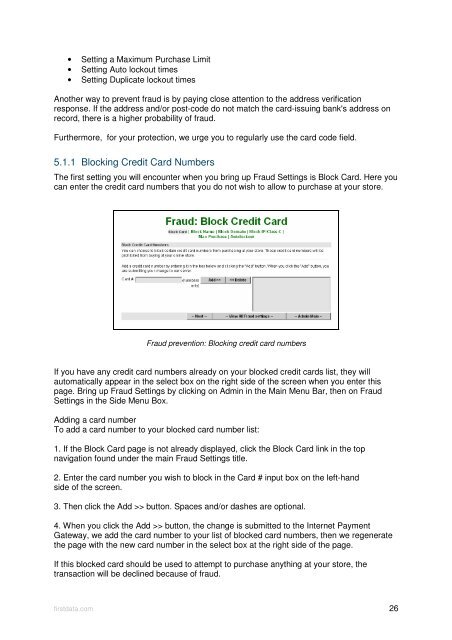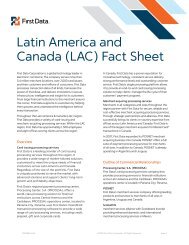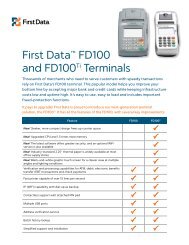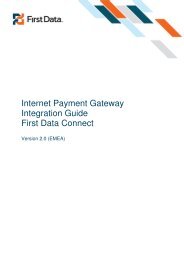Internet Payment Gateway User Guide First Data Virtual Terminal
Internet Payment Gateway User Guide First Data Virtual Terminal
Internet Payment Gateway User Guide First Data Virtual Terminal
Create successful ePaper yourself
Turn your PDF publications into a flip-book with our unique Google optimized e-Paper software.
• Setting a Maximum Purchase Limit<br />
• Setting Auto lockout times<br />
• Setting Duplicate lockout times<br />
Another way to prevent fraud is by paying close attention to the address verification<br />
response. If the address and/or post-code do not match the card-issuing bank's address on<br />
record, there is a higher probability of fraud.<br />
Furthermore, for your protection, we urge you to regularly use the card code field.<br />
5.1.1 Blocking Credit Card Numbers<br />
The first setting you will encounter when you bring up Fraud Settings is Block Card. Here you<br />
can enter the credit card numbers that you do not wish to allow to purchase at your store.<br />
Fraud prevention: Blocking credit card numbers<br />
If you have any credit card numbers already on your blocked credit cards list, they will<br />
automatically appear in the select box on the right side of the screen when you enter this<br />
page. Bring up Fraud Settings by clicking on Admin in the Main Menu Bar, then on Fraud<br />
Settings in the Side Menu Box.<br />
Adding a card number<br />
To add a card number to your blocked card number list:<br />
1. If the Block Card page is not already displayed, click the Block Card link in the top<br />
navigation found under the main Fraud Settings title.<br />
2. Enter the card number you wish to block in the Card # input box on the left-hand<br />
side of the screen.<br />
3. Then click the Add >> button. Spaces and/or dashes are optional.<br />
4. When you click the Add >> button, the change is submitted to the <strong>Internet</strong> <strong>Payment</strong><br />
<strong>Gateway</strong>, we add the card number to your list of blocked card numbers, then we regenerate<br />
the page with the new card number in the select box at the right side of the page.<br />
If this blocked card should be used to attempt to purchase anything at your store, the<br />
transaction will be declined because of fraud.<br />
firstdata.com 26