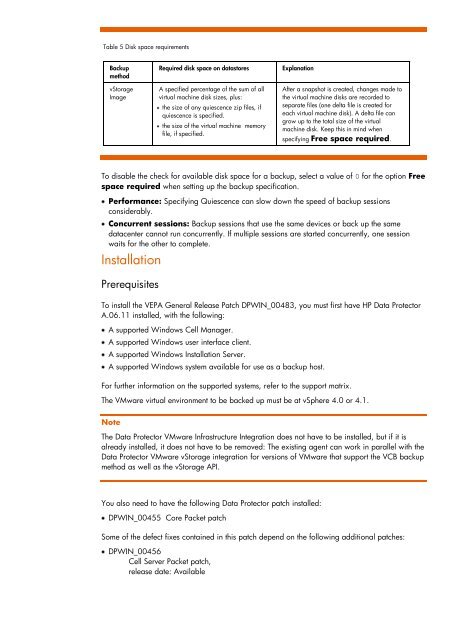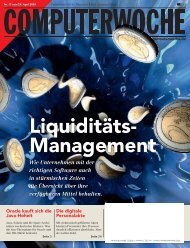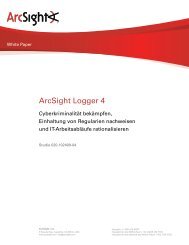HP Data Protector A.06.11 Support for Vmware vstorage technical ...
HP Data Protector A.06.11 Support for Vmware vstorage technical ...
HP Data Protector A.06.11 Support for Vmware vstorage technical ...
You also want an ePaper? Increase the reach of your titles
YUMPU automatically turns print PDFs into web optimized ePapers that Google loves.
Table 5 Disk space requirements<br />
Backup<br />
method<br />
vStorage<br />
Image<br />
Required disk space on datastores Explanation<br />
A specified percentage of the sum of all<br />
virtual machine disk sizes, plus:<br />
the size of any quiescence zip files, if<br />
quiescence is specified.<br />
the size of the virtual machine memory<br />
file, if specified.<br />
After a snapshot is created, changes made to<br />
the virtual machine disks are recorded to<br />
separate files (one delta file is created <strong>for</strong><br />
each virtual machine disk). A delta file can<br />
grow up to the total size of the virtual<br />
machine disk. Keep this in mind when<br />
specifying Free space required.<br />
To disable the check <strong>for</strong> available disk space <strong>for</strong> a backup, select a value of 0 <strong>for</strong> the option Free<br />
space required when setting up the backup specification.<br />
Per<strong>for</strong>mance: Specifying Quiescence can slow down the speed of backup sessions<br />
considerably.<br />
Concurrent sessions: Backup sessions that use the same devices or back up the same<br />
datacenter cannot run concurrently. If multiple sessions are started concurrently, one session<br />
waits <strong>for</strong> the other to complete.<br />
Installation<br />
Prerequisites<br />
To install the VEPA General Release Patch DPWIN_00483, you must first have <strong>HP</strong> <strong>Data</strong> <strong>Protector</strong><br />
<strong>A.06.11</strong> installed, with the following:<br />
A supported Windows Cell Manager.<br />
A supported Windows user interface client.<br />
A supported Windows Installation Server.<br />
A supported Windows system available <strong>for</strong> use as a backup host.<br />
For further in<strong>for</strong>mation on the supported systems, refer to the support matrix.<br />
The VMware virtual environment to be backed up must be at vSphere 4.0 or 4.1.<br />
Note<br />
The <strong>Data</strong> <strong>Protector</strong> VMware Infrastructure Integration does not have to be installed, but if it is<br />
already installed, it does not have to be removed: The existing agent can work in parallel with the<br />
<strong>Data</strong> <strong>Protector</strong> VMware vStorage integration <strong>for</strong> versions of VMware that support the VCB backup<br />
method as well as the vStorage API.<br />
You also need to have the following <strong>Data</strong> <strong>Protector</strong> patch installed:<br />
DPWIN_00455 Core Packet patch<br />
Some of the defect fixes contained in this patch depend on the following additional patches:<br />
DPWIN_00456<br />
Cell Server Packet patch,<br />
release date: Available