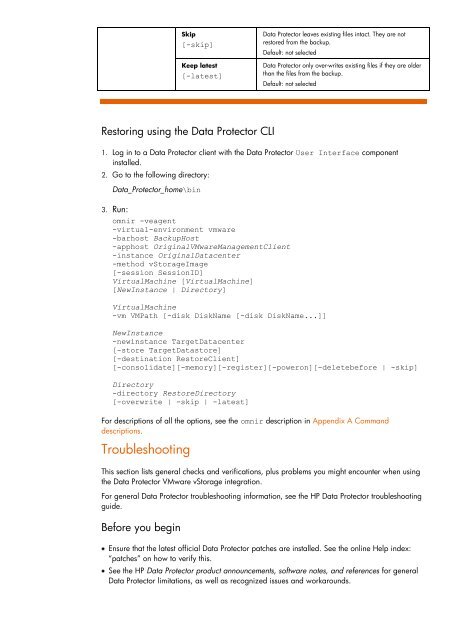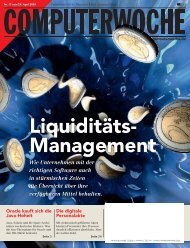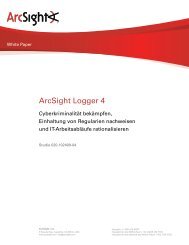HP Data Protector A.06.11 Support for Vmware vstorage technical ...
HP Data Protector A.06.11 Support for Vmware vstorage technical ...
HP Data Protector A.06.11 Support for Vmware vstorage technical ...
Create successful ePaper yourself
Turn your PDF publications into a flip-book with our unique Google optimized e-Paper software.
Skip<br />
[-skip]<br />
Keep latest<br />
[-latest]<br />
Restoring using the <strong>Data</strong> <strong>Protector</strong> CLI<br />
<strong>Data</strong> <strong>Protector</strong> leaves existing files intact. They are not<br />
restored from the backup.<br />
Default: not selected<br />
<strong>Data</strong> <strong>Protector</strong> only over-writes existing files if they are older<br />
than the files from the backup.<br />
Default: not selected<br />
1. Log in to a <strong>Data</strong> <strong>Protector</strong> client with the <strong>Data</strong> <strong>Protector</strong> User Interface component<br />
installed.<br />
2. Go to the following directory:<br />
<strong>Data</strong>_<strong>Protector</strong>_home\bin<br />
3. Run:<br />
omnir -veagent<br />
-virtual-environment vmware<br />
-barhost BackupHost<br />
-apphost OriginalVMwareManagementClient<br />
-instance Original<strong>Data</strong>center<br />
-method vStorageImage<br />
[-session SessionID]<br />
VirtualMachine [VirtualMachine]<br />
[NewInstance | Directory]<br />
VirtualMachine<br />
-vm VMPath [-disk DiskName [-disk DiskName...]]<br />
NewInstance<br />
-newinstance Target<strong>Data</strong>center<br />
[-store Target<strong>Data</strong>store]<br />
[-destination RestoreClient]<br />
[-consolidate][-memory][-register][-poweron][-deletebe<strong>for</strong>e | -skip]<br />
Directory<br />
-directory RestoreDirectory<br />
[-overwrite | -skip | -latest]<br />
For descriptions of all the options, see the omnir description in Appendix A Command<br />
descriptions.<br />
Troubleshooting<br />
This section lists general checks and verifications, plus problems you might encounter when using<br />
the <strong>Data</strong> <strong>Protector</strong> VMware vStorage integration.<br />
For general <strong>Data</strong> <strong>Protector</strong> troubleshooting in<strong>for</strong>mation, see the <strong>HP</strong> <strong>Data</strong> <strong>Protector</strong> troubleshooting<br />
guide.<br />
Be<strong>for</strong>e you begin<br />
Ensure that the latest official <strong>Data</strong> <strong>Protector</strong> patches are installed. See the online Help index:<br />
“patches” on how to verify this.<br />
See the <strong>HP</strong> <strong>Data</strong> <strong>Protector</strong> product announcements, software notes, and references <strong>for</strong> general<br />
<strong>Data</strong> <strong>Protector</strong> limitations, as well as recognized issues and workarounds.