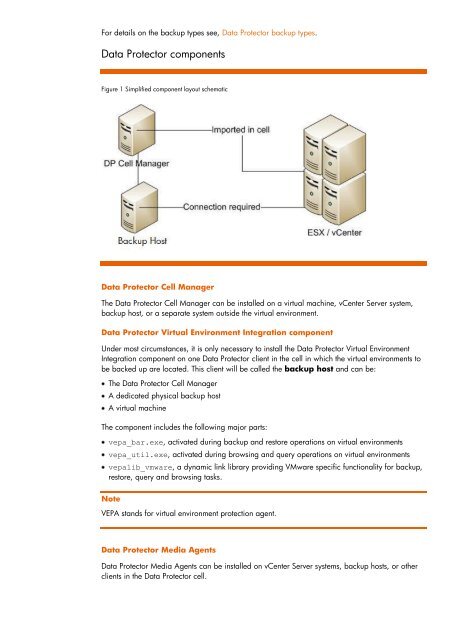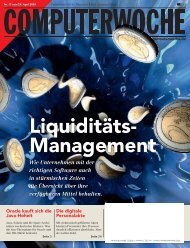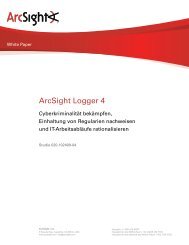HP Data Protector A.06.11 Support for Vmware vstorage technical ...
HP Data Protector A.06.11 Support for Vmware vstorage technical ...
HP Data Protector A.06.11 Support for Vmware vstorage technical ...
Create successful ePaper yourself
Turn your PDF publications into a flip-book with our unique Google optimized e-Paper software.
For details on the backup types see, <strong>Data</strong> <strong>Protector</strong> backup types.<br />
<strong>Data</strong> <strong>Protector</strong> components<br />
Figure 1 Simplified component layout schematic<br />
<strong>Data</strong> <strong>Protector</strong> Cell Manager<br />
The <strong>Data</strong> <strong>Protector</strong> Cell Manager can be installed on a virtual machine, vCenter Server system,<br />
backup host, or a separate system outside the virtual environment.<br />
<strong>Data</strong> <strong>Protector</strong> Virtual Environment Integration component<br />
Under most circumstances, it is only necessary to install the <strong>Data</strong> <strong>Protector</strong> Virtual Environment<br />
Integration component on one <strong>Data</strong> <strong>Protector</strong> client in the cell in which the virtual environments to<br />
be backed up are located. This client will be called the backup host and can be:<br />
The <strong>Data</strong> <strong>Protector</strong> Cell Manager<br />
A dedicated physical backup host<br />
A virtual machine<br />
The component includes the following major parts:<br />
vepa_bar.exe, activated during backup and restore operations on virtual environments<br />
vepa_util.exe, activated during browsing and query operations on virtual environments<br />
vepalib_vmware, a dynamic link library providing VMware specific functionality <strong>for</strong> backup,<br />
restore, query and browsing tasks.<br />
Note<br />
VEPA stands <strong>for</strong> virtual environment protection agent.<br />
<strong>Data</strong> <strong>Protector</strong> Media Agents<br />
<strong>Data</strong> <strong>Protector</strong> Media Agents can be installed on vCenter Server systems, backup hosts, or other<br />
clients in the <strong>Data</strong> <strong>Protector</strong> cell.