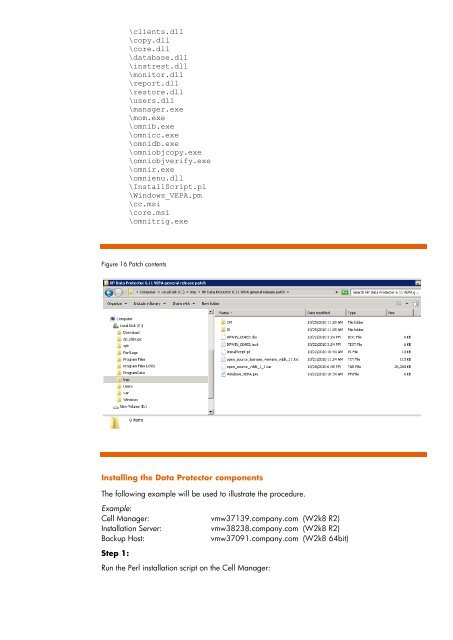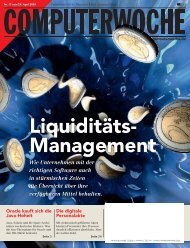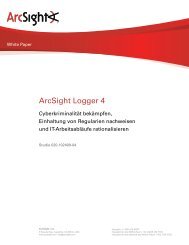HP Data Protector A.06.11 Support for Vmware vstorage technical ...
HP Data Protector A.06.11 Support for Vmware vstorage technical ...
HP Data Protector A.06.11 Support for Vmware vstorage technical ...
Create successful ePaper yourself
Turn your PDF publications into a flip-book with our unique Google optimized e-Paper software.
\clients.dll<br />
\copy.dll<br />
\core.dll<br />
\database.dll<br />
\instrest.dll<br />
\monitor.dll<br />
\report.dll<br />
\restore.dll<br />
\users.dll<br />
\manager.exe<br />
\mom.exe<br />
\omnib.exe<br />
\omnicc.exe<br />
\omnidb.exe<br />
\omniobjcopy.exe<br />
\omniobjverify.exe<br />
\omnir.exe<br />
\omnienu.dll<br />
\InstallScript.pl<br />
\Windows_VEPA.pm<br />
\cc.msi<br />
\core.msi<br />
\omnitrig.exe<br />
Figure 16 Patch contents<br />
Installing the <strong>Data</strong> <strong>Protector</strong> components<br />
The following example will be used to illustrate the procedure.<br />
Example:<br />
Cell Manager: vmw37139.company.com (W2k8 R2)<br />
Installation Server: vmw38238.company.com (W2k8 R2)<br />
Backup Host: vmw37091.company.com (W2k8 64bit)<br />
Step 1:<br />
Run the Perl installation script on the Cell Manager: