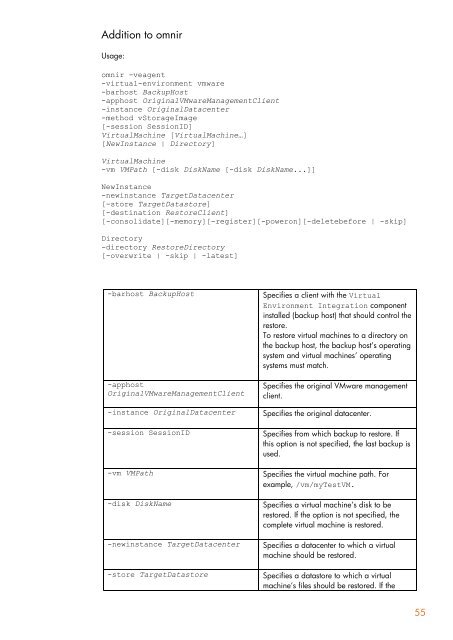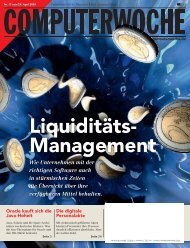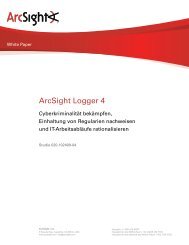HP Data Protector A.06.11 Support for Vmware vstorage technical ...
HP Data Protector A.06.11 Support for Vmware vstorage technical ...
HP Data Protector A.06.11 Support for Vmware vstorage technical ...
You also want an ePaper? Increase the reach of your titles
YUMPU automatically turns print PDFs into web optimized ePapers that Google loves.
Addition to omnir<br />
Usage:<br />
omnir -veagent<br />
-virtual-environment vmware<br />
-barhost BackupHost<br />
-apphost OriginalVMwareManagementClient<br />
-instance Original<strong>Data</strong>center<br />
-method vStorageImage<br />
[-session SessionID]<br />
VirtualMachine [VirtualMachine…]<br />
[NewInstance | Directory]<br />
VirtualMachine<br />
-vm VMPath [-disk DiskName [-disk DiskName...]]<br />
NewInstance<br />
-newinstance Target<strong>Data</strong>center<br />
[-store Target<strong>Data</strong>store]<br />
[-destination RestoreClient]<br />
[-consolidate][-memory][-register][-poweron][-deletebe<strong>for</strong>e | -skip]<br />
Directory<br />
-directory RestoreDirectory<br />
[-overwrite | -skip | -latest]<br />
-barhost BackupHost Specifies a client with the Virtual<br />
Environment Integration component<br />
installed (backup host) that should control the<br />
restore.<br />
To restore virtual machines to a directory on<br />
the backup host, the backup host‟s operating<br />
system and virtual machines‟ operating<br />
systems must match.<br />
-apphost<br />
OriginalVMwareManagementClient<br />
Specifies the original VMware management<br />
client.<br />
-instance Original<strong>Data</strong>center Specifies the original datacenter.<br />
-session SessionID Specifies from which backup to restore. If<br />
this option is not specified, the last backup is<br />
used.<br />
-vm VMPath Specifies the virtual machine path. For<br />
example, /vm/myTestVM.<br />
-disk DiskName Specifies a virtual machine‟s disk to be<br />
restored. If the option is not specified, the<br />
complete virtual machine is restored.<br />
-newinstance Target<strong>Data</strong>center Specifies a datacenter to which a virtual<br />
machine should be restored.<br />
-store Target<strong>Data</strong>store Specifies a datastore to which a virtual<br />
machine‟s files should be restored. If the<br />
55