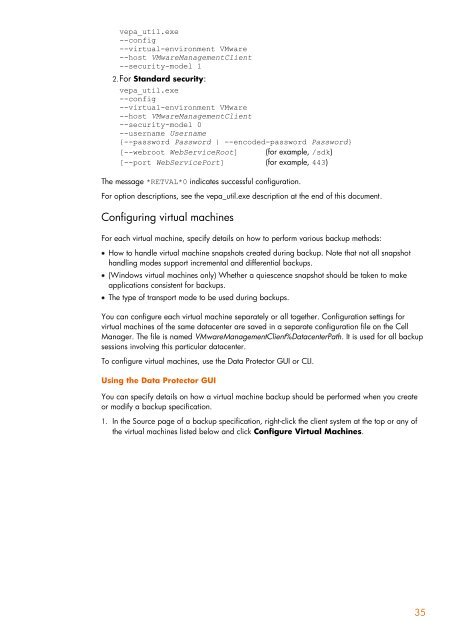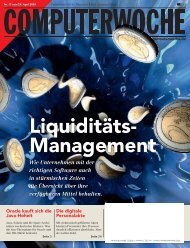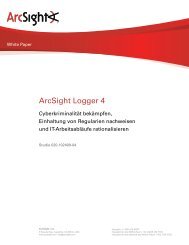HP Data Protector A.06.11 Support for Vmware vstorage technical ...
HP Data Protector A.06.11 Support for Vmware vstorage technical ...
HP Data Protector A.06.11 Support for Vmware vstorage technical ...
You also want an ePaper? Increase the reach of your titles
YUMPU automatically turns print PDFs into web optimized ePapers that Google loves.
vepa_util.exe<br />
--config<br />
--virtual-environment VMware<br />
--host VMwareManagementClient<br />
--security-model 1<br />
2. For Standard security:<br />
vepa_util.exe<br />
--config<br />
--virtual-environment VMware<br />
--host VMwareManagementClient<br />
--security-model 0<br />
--username Username<br />
{--password Password | --encoded-password Password}<br />
[--webroot WebServiceRoot] (<strong>for</strong> example, /sdk)<br />
[--port WebServicePort] (<strong>for</strong> example, 443)<br />
The message *RETVAL*0 indicates successful configuration.<br />
For option descriptions, see the vepa_util.exe description at the end of this document.<br />
Configuring virtual machines<br />
For each virtual machine, specify details on how to per<strong>for</strong>m various backup methods:<br />
How to handle virtual machine snapshots created during backup. Note that not all snapshot<br />
handling modes support incremental and differential backups.<br />
(Windows virtual machines only) Whether a quiescence snapshot should be taken to make<br />
applications consistent <strong>for</strong> backups.<br />
The type of transport mode to be used during backups.<br />
You can configure each virtual machine separately or all together. Configuration settings <strong>for</strong><br />
virtual machines of the same datacenter are saved in a separate configuration file on the Cell<br />
Manager. The file is named VMwareManagementClient%<strong>Data</strong>centerPath. It is used <strong>for</strong> all backup<br />
sessions involving this particular datacenter.<br />
To configure virtual machines, use the <strong>Data</strong> <strong>Protector</strong> GUI or CLI.<br />
Using the <strong>Data</strong> <strong>Protector</strong> GUI<br />
You can specify details on how a virtual machine backup should be per<strong>for</strong>med when you create<br />
or modify a backup specification.<br />
1. In the Source page of a backup specification, right-click the client system at the top or any of<br />
the virtual machines listed below and click Configure Virtual Machines.<br />
35