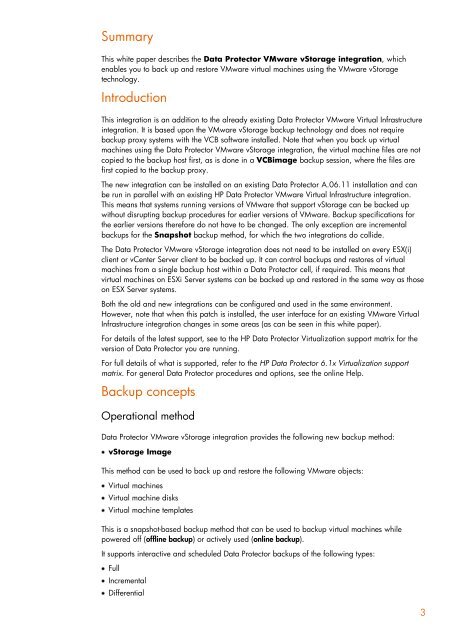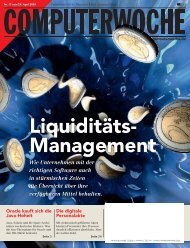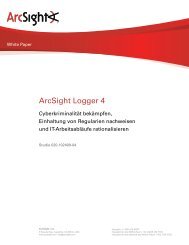HP Data Protector A.06.11 Support for Vmware vstorage technical ...
HP Data Protector A.06.11 Support for Vmware vstorage technical ...
HP Data Protector A.06.11 Support for Vmware vstorage technical ...
Create successful ePaper yourself
Turn your PDF publications into a flip-book with our unique Google optimized e-Paper software.
Summary<br />
This white paper describes the <strong>Data</strong> <strong>Protector</strong> VMware vStorage integration, which<br />
enables you to back up and restore VMware virtual machines using the VMware vStorage<br />
technology.<br />
Introduction<br />
This integration is an addition to the already existing <strong>Data</strong> <strong>Protector</strong> VMware Virtual Infrastructure<br />
integration. It is based upon the VMware vStorage backup technology and does not require<br />
backup proxy systems with the VCB software installed. Note that when you back up virtual<br />
machines using the <strong>Data</strong> <strong>Protector</strong> VMware vStorage integration, the virtual machine files are not<br />
copied to the backup host first, as is done in a VCBimage backup session, where the files are<br />
first copied to the backup proxy.<br />
The new integration can be installed on an existing <strong>Data</strong> <strong>Protector</strong> <strong>A.06.11</strong> installation and can<br />
be run in parallel with an existing <strong>HP</strong> <strong>Data</strong> <strong>Protector</strong> VMware Virtual Infrastructure integration.<br />
This means that systems running versions of VMware that support vStorage can be backed up<br />
without disrupting backup procedures <strong>for</strong> earlier versions of VMware. Backup specifications <strong>for</strong><br />
the earlier versions there<strong>for</strong>e do not have to be changed. The only exception are incremental<br />
backups <strong>for</strong> the Snapshot backup method, <strong>for</strong> which the two integrations do collide.<br />
The <strong>Data</strong> <strong>Protector</strong> VMware vStorage integration does not need to be installed on every ESX(i)<br />
client or vCenter Server client to be backed up. It can control backups and restores of virtual<br />
machines from a single backup host within a <strong>Data</strong> <strong>Protector</strong> cell, if required. This means that<br />
virtual machines on ESXi Server systems can be backed up and restored in the same way as those<br />
on ESX Server systems.<br />
Both the old and new integrations can be configured and used in the same environment.<br />
However, note that when this patch is installed, the user interface <strong>for</strong> an existing VMware Virtual<br />
Infrastructure integration changes in some areas (as can be seen in this white paper).<br />
For details of the latest support, see to the <strong>HP</strong> <strong>Data</strong> <strong>Protector</strong> Virtualization support matrix <strong>for</strong> the<br />
version of <strong>Data</strong> <strong>Protector</strong> you are running.<br />
For full details of what is supported, refer to the <strong>HP</strong> <strong>Data</strong> <strong>Protector</strong> 6.1x Virtualization support<br />
matrix. For general <strong>Data</strong> <strong>Protector</strong> procedures and options, see the online Help.<br />
Backup concepts<br />
Operational method<br />
<strong>Data</strong> <strong>Protector</strong> VMware vStorage integration provides the following new backup method:<br />
vStorage Image<br />
This method can be used to back up and restore the following VMware objects:<br />
Virtual machines<br />
Virtual machine disks<br />
Virtual machine templates<br />
This is a snapshot-based backup method that can be used to backup virtual machines while<br />
powered off (offline backup) or actively used (online backup).<br />
It supports interactive and scheduled <strong>Data</strong> <strong>Protector</strong> backups of the following types:<br />
Full<br />
Incremental<br />
Differential<br />
3