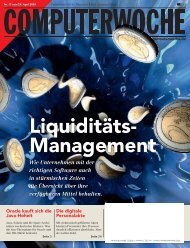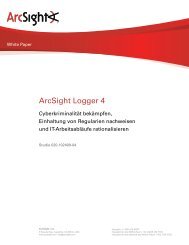HP Data Protector A.06.11 Support for Vmware vstorage technical ...
HP Data Protector A.06.11 Support for Vmware vstorage technical ...
HP Data Protector A.06.11 Support for Vmware vstorage technical ...
You also want an ePaper? Increase the reach of your titles
YUMPU automatically turns print PDFs into web optimized ePapers that Google loves.
VM Virtual machine. Virtualized x86 or x64 PC environment,<br />
in which a guest operating system and associated<br />
application software can run.<br />
<strong>Data</strong>center An organizational unit that consists of one or more ESX<br />
Server and/or ESXi Server systems and the related<br />
storage <strong>for</strong> virtual machines (datastores). <strong>Data</strong>stores can<br />
reside on local disks/RAID, iSCSI or SAN storage.<br />
Migration of virtual machines<br />
In a vCenter environment, <strong>Data</strong> <strong>Protector</strong> supports migration (usingVMotion and Storage VMotion)<br />
of virtual machines between ESX Server and/or ESXi Server systems in the same datacenter and,<br />
<strong>for</strong> supporting versions of VMware infrastructure, in different datacenters. Virtual machines<br />
migrate from one ESX Server or ESXi Server system to another <strong>for</strong> various reasons:<br />
If ESX Server and/or ESXi Server systems are configured in a VMware high availability cluster,<br />
virtual machines automatically migrate when the original ESX Server or ESXi Server system fails.<br />
If ESX Server and/or ESXi Server systems are configured in a VMware load balancing cluster,<br />
virtual machines automatically migrate to ESX Server or ESXi Server systems with less workload.<br />
You can start a migration of a virtual machine manually, using the vSphere client.